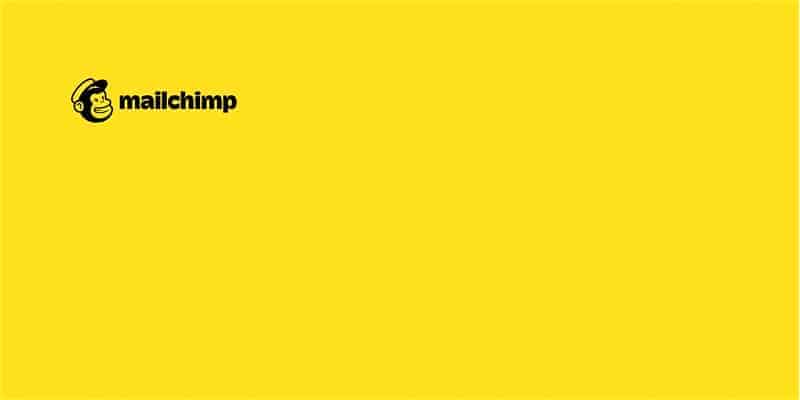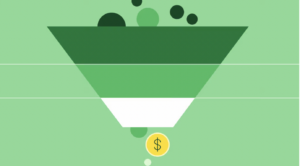Thanks for attending the first ever, Virtual Mailchimp Meetup!
Here’s a video of the Meetup, presentation slides, and answers for questions we couldn’t quite get to in the presentation.
Here’s the Virtual Mailchimp Meetup video…
Here’s the Virtual Mailchimp Meetup slides…
Here are the questions from the Mailchimp Meetup…
I have a pretty substantial list for my company, but we recently created a new-co. and would like to use that list. We tried by exporting the list to the new-co. account, but we were blocked by MailChimp for an excess unsubscribing. What would you suggest?
Just to get a better understanding here, I’m assuming you were attempting to export contacts from one account to another and now see an Account issue at the top of the account that blocked that import?
To give some explanation on that, what you might be seeing is an account issue based on that import. To explain, each import that is done with an account passes through a system called Omnivore. That system will scan the import for any potential high bounce rates or abuse complaints. If they see a certain high amount in that import, they will flag it in the account, which is what you might be seeing.
To be up front with you, you should get in touch with Mailchimp’s Compliance team ([email protected]) who would be glad to help out!
In the meantime, here is more information on Omnivore.
Is it possible for us to connect our Mailchimp campaign with our Shopify store – to enable so-called ecommence tracking?
Yes- Mailchimp has a few ways to connect with your Shopify store. One is via an app called ShopSync (in your Shopify account).
What distinguishes Social Post with Mailchimp as opposed to regular social posts????
Good question. With Social Posts, this will allow you to design the post and include specific images in the post. When sent, Mailchimp will share that created Social Post in your account with your integrated social media platform, like Facebook for instance.
The Social Post option in Mailchimp just provides a bit more design options rather than sharing the campaign URL template to Facebook instead.
Just in case, that topic is explained more in detail here.
Did you guys cover automation campaign and adding subscribers manually to the email? Looking for best way to have an email set up and then be able to send to someone one at a time.
Great question! You can always setup a welcome automation that sends based on when someone is manually added to the workflow itself. For instance, when you create the automation, you can setup the trigger to send based on when some is manually added to the Audience or to the workflow itself. From there, you can routinely add new subscribers to that email automation.
This article speaks on all of the automation triggers that we offer, including the “Manual Add” option.
What is “personalize your subject line with merge tags” and how does that work?
With merge tags, you can add them to your subject line. This will help pull in the field information from your Audience. For instance, if you go to your Audience > Manage Audience > Settings > Audience fields and *|MERGE|* tags, you can see the current fields and their current merge tags.
From there, you can add the first name merge tag, which is usually default as *|FNAME|* to your subject line. When the campaign is sent, we will pull in the First name value of your contact into that subject line.
Here’s some more information about MERGE tags.
Regarding sign-up forms, do any of the sign-up form options interface with Facebook?
Good question. So when you integrate with Facebook through your Mailchimp account, this will allow you publish ads and post social posts from Mailchimp. It will also add a signup form, similar to the Audience’s hosted form, to your Facebook account.
Here’s an article on connecting or disconnecting Facebook.
This article as well talks a bit more on how you can add the signup form to your Facebook page and where that signup form will live. It will essentially make a tab on the left side for “Email Signup” where people can click and view that hosted form.
Is it effective to have contacts listed in multiple groups? For example, I’m keeping track of vendors who attended my event you and I’d like to create a new group for each year
For this, I would look to use Tags.
Think of Groups as (Contact Facing). If they can self select, that’s what Groups are for. For example, “yes” I have attended a conference before. But was that conference in 2013? 2014? I can’t remember.
Tags are like Labels you put onto contacts. Think of these as internal ways to organize contacts. Yes, this person is an “Influencer” or “Media.”
Here’s an article that talks about Groups.
Do emojis have a higher rate going into someone’s spam box?
That’s an awesome question. We usually recommend using emojis carefully and try to just use the emojis that we currently support. From research, we have determined that using one emoji is better than using multiple. More information here.
A good option to test your open rates would be to create an A/B campaign, which will allow you to test the variable like subject line for instance in two different campaign sends. This will send to a percentage of your recipients and will calculate the open rate based on those different subject lines. Just so you have it for future reference, here’s information on A/B testing.
I use Mailchimp for news updates. I’m having trouble sizing my pictures – since the newest version of MailChimp came out, I can no longer size the picture other than standard sizes, 3×4 or 16×9. I sometimes want the picture to be 16 x 4 or 5 But MailChimp doesn’t allow me to resize other than their standard sets.
Good question. Instead of aspect ratio images, Mailchimp now recommends certain px width in images based on where they are used in the account. You can still use particular sizes, like 3×4 for instance. However, the drag and drop templates that Mailchimp provides are based on a 600px wide template. Within that, Mailchimp recommends a few different sizings for optimal viewing based on where they are used in the account.
Here are Image Recommendations for Content Blocks.
How can I have a Mailchimp signup form also go into a google sheet as well as into Mailchimp contacts?
So with Mailchimp signup forms, this will just pull the contact into the Audience itself and will not export the contact to a Google sheets file. You can always export the contacts periodically from your Mailchimp Audience to a Google Sheets file.
I was able to do some digging and see an integration through Zapier which might be able to help:
https://zapier.com/apps/google-sheets/integrations/mailchimp.
That said, I do want to be transparent in that Mailchimp is limited in working with third party integrations.
Great presentation…I am a Realtor. Is it possible to schedule a similar presentation dedicated to Residential Real Estate . sales, campaign, etc.
Sure, contact us.
Connect with Speakers
Brett Farmiloe, Markitors
Donna Mostrom, Damn Smart Marketing
Emily Ryan, Westfield Creative
Jason Carr, Chassi
Danielle Ganon, Markitors
Raquel Thoesen, Markitors
Grecia Olachea, Markitors
Nikitha Lokareddy, Markitors