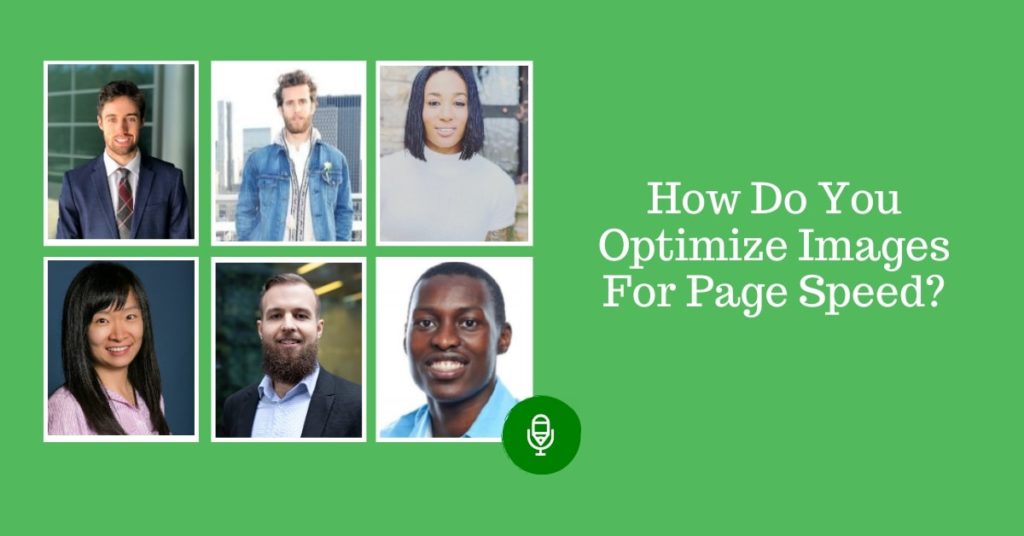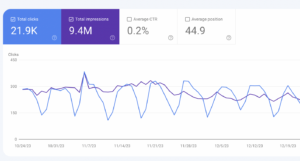What is one way to optimize images for page speed?
To help you optimize images for page speed, we asked SEO experts and bloggers this question for their best tips. From using the JPEG file format to reducing the image file size, there are several tips that may help you best optimize your images and speed up the load time of your site pages.
Here are nine tips for optimizing images for page speed:
- Use the JPEG File Format
- Reflect on the Quality-size Trade-off
- Implement a Lazy Load Plugin
- Look at Eliminating Your Image Metadata First
- Convert Images To WebP or AVIF Format
- Consider the Visual Elements
- Utilize a Content Delivery Network (CDN)
- Use SVG Files To Scale Images Without Quality Loss
- Reduce the Image File Size
Use the JPEG File Format
When optimizing images to improve page speed, the first consideration should be which file format to use. Two of the most common image file formats used on the internet are JPEG and PNG. JPEG images often have considerably smaller file sizes than PNG images, so the JPEG format tends to be the best option when it comes to optimizing images for page speed. PNG images are typically higher-quality, but this leads to a much larger file size, which in turn can cause slower page speeds.
Ravi Rouvier, Markitors
Reflect on the Quality-size Trade-off
Ask yourself, “Do I really need this tiny college headshot to have millions of pixels?” Maybe that loading time could be used better to render a high-quality infographic that needs to be zoomed in? It pays off to spend a few seconds reflecting on the benefits of using high-definition graphics and asking the simple question about the optimal quality. Then, after several such exercises, the image size policy comes off naturally, providing practical and straightforward guidelines.
Michael Sena, SENACEA
Implement a Lazy Load Plugin
WP Smush is an excellent example of a lazy load plugin. You can compress your media files using free web programs. You can further optimize photos by using lazy loading and modifying the format and size. Then your media files will become visible as the user scrolls when they come into view
This strategy aims to reduce the number of images that visitors’ browsers must load simultaneously. It helps with bandwidth as well as site speed. WP Smush uses lossless compression and picture resizing to automatically optimize your media files when you submit them to WordPress, in addition to lazy loading. It removes the need to remember to complete this procedure ahead of time. It works with all file types, including PNG, JPEG, and GIF.
The plugin will begin scanning your site for photos that need to be optimized when you install and activate it. Go to Smush > Dashboard > Settings in your WordPress dashboard to configure the settings.
Oliver Andrews, OA Design Services
Look at Eliminating Your Image Metadata First
While compressing and adjusting dimensions of images can help in optimizing them for page speed, you may not wish to utilize these methods, as they can have drawbacks, and is why many choose to focus on eliminating metadata. Compression and adjusting dimensions are simple techniques, however, these processes can also cause a loss of desired detail.
Many cameras imbed data such as GPS, camera information, color profiles, and descriptions, which clutter the field and slow overall page speed. By eliminating these parts of metadata, you can speed up download times without losing clarity or details in the image. Before compressing or adjusting image dimensions, first eliminate what you can’t see in the metadata, to get you closer to the download speeds you desire.
Yuvi Alpert, Noémie
Convert Images To WebP or AVIF Format
I would recommend converting images from JPEG/PNG to either WebP or AVIF format. These formats offer much better compression, which means that they load much faster from a web browser perspective.
Over and above this to really increase your page speed couple this with a lazy loading app. This app is designed to only show the pictures once they come into the readers’ view. On the backend this means you save on the loading time of the page, as images are not processed for viewing right in the beginning.
Mogale Modisane, Power Tools Blog
Consider the Visual Elements
One mistake commonly made when uploading images to web pages is uploading them in the wrong format/file type. This can cause the page to have a slower load time. Even JPEGs and PNGs are not born equal, so it’s important to opt for the file type that’s better suited to the type of visual you’re preparing to upload. Failing to do this can add unnecessary size and weight to your visual elements, and this can slow your page speed considerably.
If the visual element is a large photo or illustration with plenty of colors, using a JPEG format will usually be beneficial. This allows you to compress the visual into a relatively small file size without compromising on the clarity or color. PNG, on the other hand, is a better format for images with very distinct lines or transparent backgrounds, as it preserves these elements more effectively than JPEG formats. Even if the impact of choosing the right format is marginal for one visual, it can compound quickly for multiple images.
Sofia Tyson, Juro
Utilize a Content Delivery Network (CDN)
The most universal way to speed up a website and serve images faster is via CDN –– a CDN will save versions of your site in different locations around the world so it will load quickly for users regardless of location. Another way is via a plugin or add-on that compresses images on the website itself –– a popular one is Shortpixel for WordPress which will reduce the size of every image you add without impacting the quality. This, in turn, reduces the page size and speeds up the experience for your users.
Sylvia Kang, Mira
Use SVG Files To Scale Images Without Quality Loss
There are a few ways to optimize images for page speed, but one method that is often overlooked is using SVG files instead of JPEG. JPEG files are significantly larger in size than SVG files, which can make a big difference when it comes to load times. In addition, JPEGs can’t be scaled without losing quality, whereas SVGs can be scaled infinitely without any loss in quality.
Overall, using SVG files instead of JPEGs is a great way to optimize images for page speed. Not only are they much smaller in size, but they can also be infinitely scalable without any loss in quality. if you’re looking to get the most out of your image file sizes, SVG is the way to go!
Rick Elmore, Simply Noted
Reduce the Image File Size
Page speed optimization is the process of making sure your website loads as fast as possible. To optimize images for page speed, it’s best to minimize the file size by reducing their dimensions to only a few thousand pixels wide and optimizing them for JPEG format. Reducing image file sizes will allow faster loading times for all website visitors on any device.
Compressor.io and tinypng are the most effective online tools to reduce the image file size and the best is that both of these tools are free.
Donta Hallmon, I Peep BXS
Terkel creates community-driven content featuring expert insights. Sign up at terkel.io to answer questions and get published.