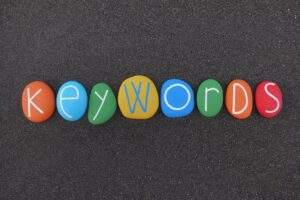If you need to better engage readers in your blogs, you’ve come to the right place!
The thing is, knowing how to write for the internet is just the beginning. You also need to know how to structure your article to make it interesting to prospective readers.
Keep reading to learn the best blog writing format to engage readers!
How You Can Engage Readers With the Right Blog Writing Format
1. Use Headings
Headings are vital for any blog. They help to break up text and organize it. As a rule of thumb, here is the best blog writing format to engage readers. For the sake of simplicity, I am going to label the headings as they are labeled in Google Docs. However, no matter what writing platform you use, just make sure the headings are uniform throughout the article.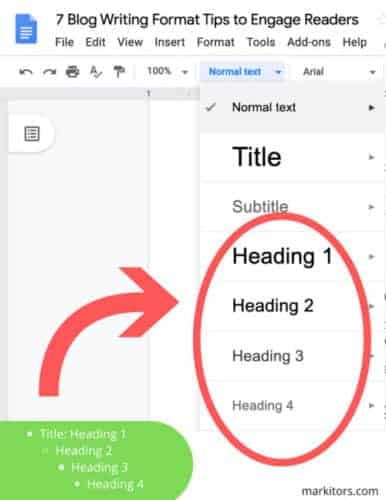
All titles are Heading 1. Immediately after the title, have an engaging introduction that catches the reader’s attention and encourages them to keep reading.
All subheadings are Heading 2, and sub-sub headings are Heading 3. If you need to include Heading 4 sections, that’s okay too.
Here’s an example of what a blog outline (and table of contents) should look like:
- Heading 1: How to Write an SEO Article
- Heading 2: Before You Write
- Heading 3: Keyword Research
- Heading 3: Content Research
- Heading 3: Formatting the Article
- Heading 2: Writing the Article
- Heading 3: Tone and Voice
- Heading 3: Things to Include
- Heading 2: Finishing the Article
- Heading 3: Editing and Optimizing
- Heading 3: Publishing
- Heading 2: Before You Write
In the end, this is the best format for writing blogs. Why? It creates a visual hierarchy of importance and makes the article easy to read. It also makes it easier to optimize the article for SEO purposes.
2. Add Lists
Bullet points and numbered items are a great way to engage readers because they are short and simple.
Here are some benefits to using lists:
- Organizes information
- Simplifies the article
- Prioritizes items with numbered lists
- Makes it easier to skim articles
- Increases white space
Furthermore, you can make a list of your headings and subheadings at the beginning of your article as a table of contents. Having a table of contents is best for long articles or more complex articles. Ultimately, they help to engage readers.
3. Keep Paragraphs Short
Have you ever clicked on a site that just had one or two super long blocks of text with no break? It’s overwhelming! In fact, many readers will click right out of an article that looks like that.
Rather, as a rule of thumb, keep paragraphs to six lines or less. In fact, even paragraphs that are one line engage readers.
Why is that?
For one, it makes the article easier to read and even easier to skim. Moreover, it can even invite people to continue reading your article.
4. Incorporate Images

If you’ve even clicked on an article that had no images on the page, you know that those articles don’t look very interesting. At first glance, they can seem boring and uninviting.
Even adding one featured image at the beginning of the article can help to engage readers. However, don’t limit yourself to just one picture.
If applicable for your blog, consider adding graphs, pictures, and even videos. They will engage readers and ultimately make your article look more attractive. The better it looks, the more likely people will stick around and view the content!
5. Use the Right Font

The best fonts for blogs are sans-serif ones. Moreover, if your font is too small, readers might skip over it because it’s too hard to read. Similarly, if your font size is too big, your article may look childish.
In addition, be sure to keep your heading and paragraph fonts consistent across your website. If your branding is inconsistent, it could make your website look unprofessional.
Rather, keep branding consistent!
6. Increase White Space
This goes along with short paragraphs, but it also means keeping your column width to less than 80 characters (including spaces). However, this could depend on the size and type of font you use.
Moreover, a crowded sidebar can distract your readers. It takes focus away from the article and can make your page look cluttered and overwhelming. If you can nix the sidebar and keep the extra space empty, it will make your site look much cleaner. As another option, you can move the sidebar information to the bottom of the page or reduce its content.
7. Include Calls to Action

A call to action is a simple way to encourage readers to buy your product, visit your facilities, or contact you for more information. It’s always a good idea to conclude your article with a call to action.
For example, perhaps you are writing a blog for a company that sells furniture. Say you write a blog about different ways to decorate a house. At the end of the article, have a call to action that encourages the reader to check out the online furniture store. If you write a good call to action, it can serve as a great marketing technique.
Additionally, it’s always a good idea to have a call to action in the meta description and at the beginning of the article that encourages people to read the article.
Start Writing!
Now you know exactly how to structure your blog, it’s time to start writing! If you keep in mind these seven blog writing format tips, you can’t go wrong.
Good luck!