Step 1: Go to Business Manager Settings
Log in to Facebook Business Manager and click “Go to Settings” on the right side of the page.
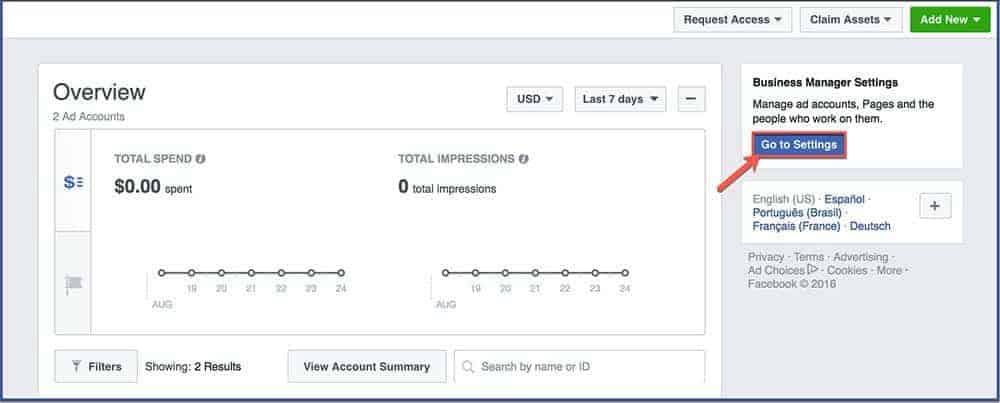
Step 2: Click Ad Accounts
Click “Ad Accounts” on the left sidebar.
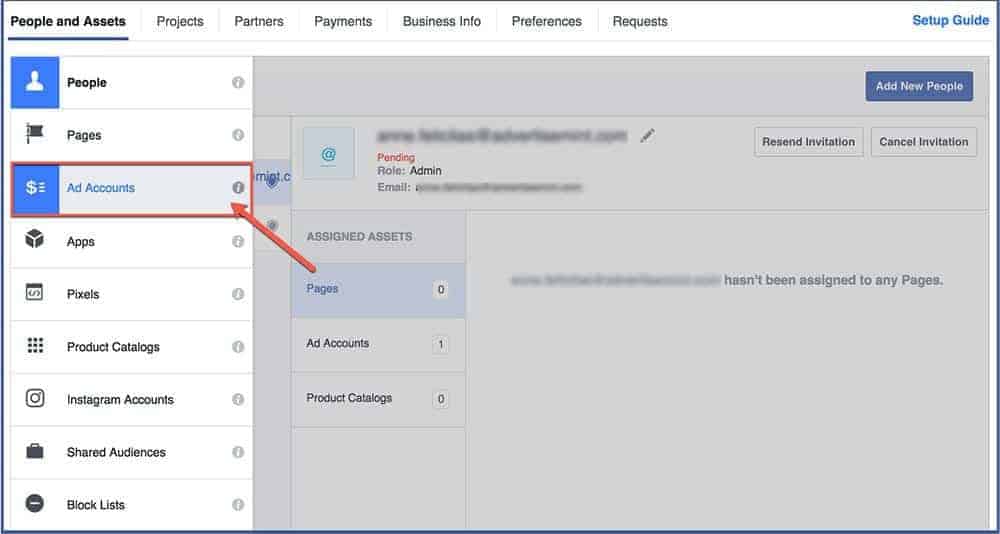
Step 3: Click Assign Partner
Please to to the Ad Account tab in your Facebook Business Manager and click “Assign Partner.
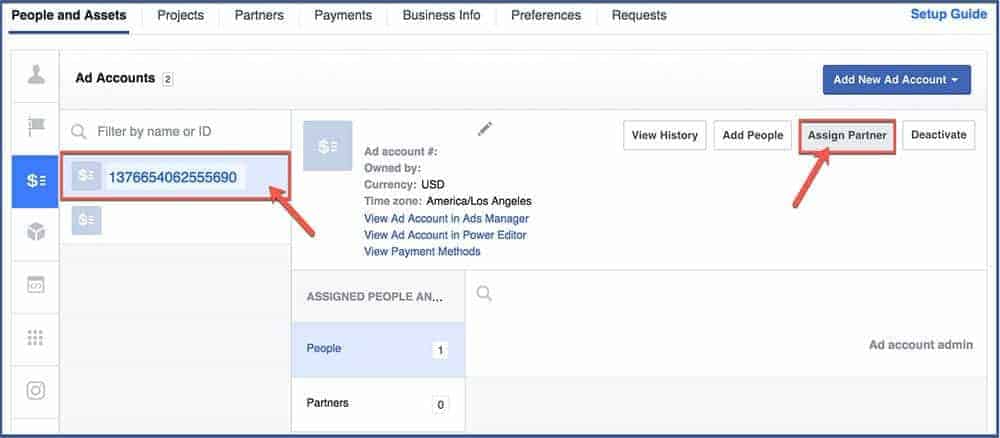
Step 4: Assign ad account using partner’s business ID
Click on “Connect your ad account using your partner’s business ID instead.”
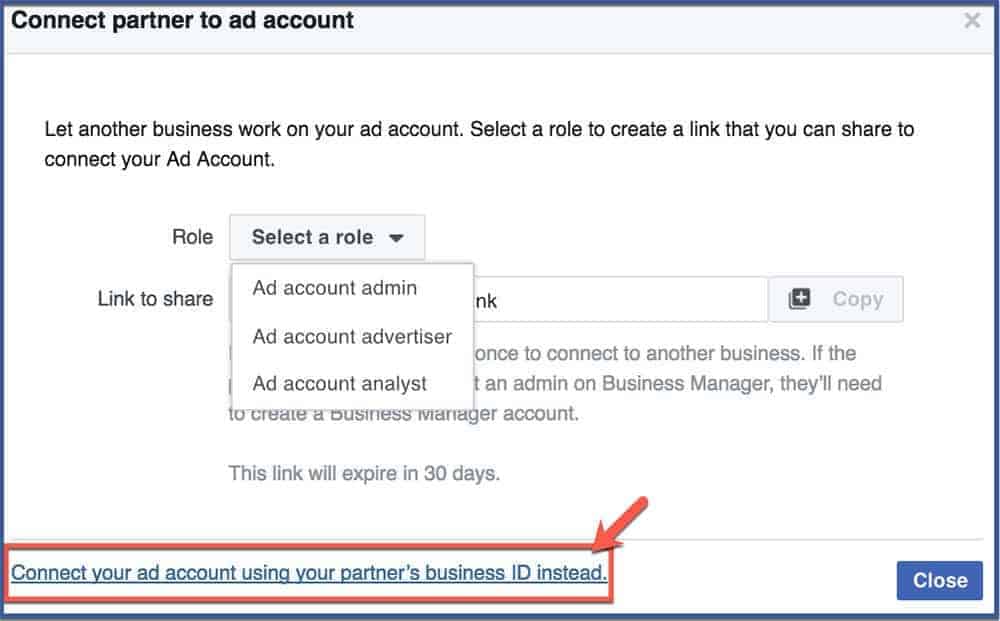
To give us access, you’ll need to enter the number: 654326414695039 and select “Ad Account Admin.”
Alternatively, there is a second step you can take where you can just send us a link. Select “Connect your ad account using a link instead.” Send us the link.
Let us know if you have any questions or issues.







