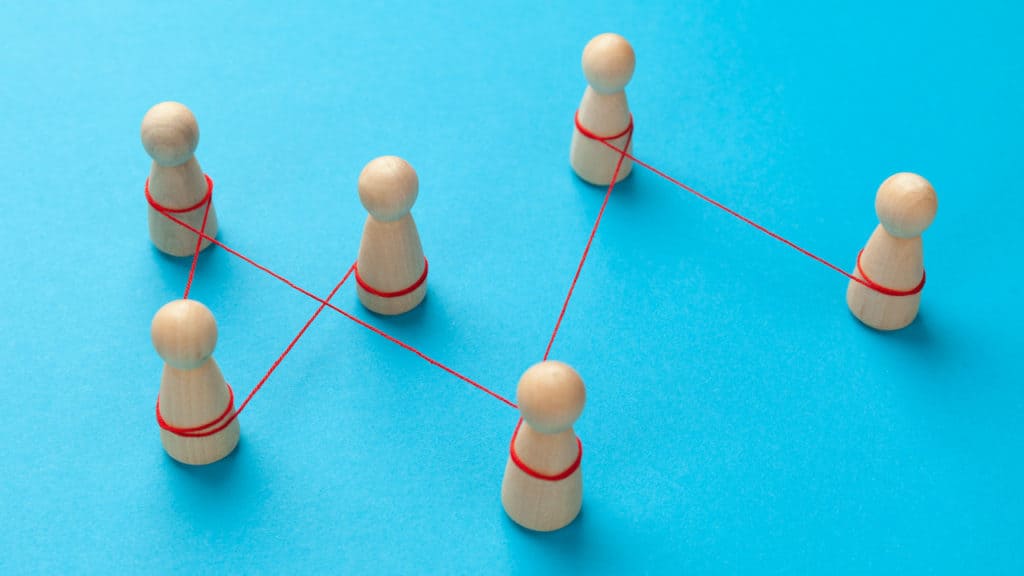A sitemap is a file that lists all the important page URLs on your website to help search engine bots intelligently crawl through them for later indexing and ranking. It is created by you or your web developer and contains key details about your pages. These include when the page was last modified, the frequency of modifications, and its priority number compared to the other pages on the same site.
In this article, we talk about what a good sitemap looks like, the different ways of creating it, and then touch briefly on important tips about creating a sitemap.
Why Do I Need a Sitemap?
A sitemap makes it easier and quicker for search engine bots to discover your website and navigate through the different pages within it. When a site crawler like Googlebot (or Bingbot or DuckDuckBot) can read all your URLs, it can then index your pages accordingly, thereby increasing your chances of boosting your rankings in search engine results pages (SERPs).
Without a proper sitemap, bots won’t see all of your important pages. Worse, they will think that you have duplicate content, which will hurt your PageRank and land you a manual action penalty. You can find out your website’s weak points by conducting an SEO audit.
What a Good Sitemap Looks Like
All sitemap formats limit a single file to 50MB (uncompressed) and 50,000 URLs. If you have a large website with more than 50,000 URLs, you need to break them down into multiple smaller sitemaps and then group them under a sitemap index. Google accepts single files and multiple sitemap index files.
Google accepts several sitemap formats: XML, RSS/mRSS/Atom 1.0 feeds, and Text.
Different Ways of Creating a Sitemap
Create a Sitemap Using a WordPress Plugin
While WordPress is powerful enough to house a huge chunk of the world’s websites, it cannot create a sitemap on its own. You will need to install a plug-in like Yoast SEO, and setting this up will take only a few minutes.
To start, log into your WordPress dashboard, go to Plugins > Add New. Search for Yoast SEO, click Install Now, then Activate.
Next, go to SEO > General > Features to check that the XML Sitemaps toggle is set to ON.
You will then see your sitemap at either of these two:
- yourdomain.com/sitemap.xml (for single file sitemaps)
- yourdomain.com/sitemap_index.xml (for multi-file sitemaps)
For example, Markitors has a sitemap index, which shows the following under the URL markitors.com/sitemap_index.xml
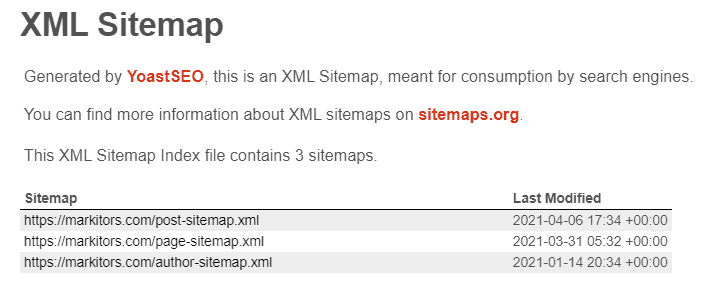
Using A Program to Create a Sitemap
If you don’t have a CMS or your website has fewer than 300 pages, you can generate a sitemap using software like Screaming Frog. Screaming Frog is free if you have less than 500 URLs, and this version already includes an XML sitemap generator.
Sitemap Creation Through Manual Coding
If you’re confident about your web development skills, you can manually create a sitemap in a text file and then save it with a .xml extension (example: sitemap.xml). Here are some things you need to bear in mind when going the manual route:
- Your sitemap URL should contain only ASCII characters
- Sitemap files should be under 50,000 URLs and no bigger than 10MB (uncompressed)
- You can use gzip to compress sitemaps
- Your sitemap can have a list of smaller sitemaps inside (use a sitemap index file as your entry point)
Creating a Sitemap: Things to Remember
There are several do’s and don’ts in knowing how to create a sitemap, according to Google guidelines.
- DO use consistent and complete URLs. [If your site is at https://www.website.com don’t list it as https://website.com]
- DO let Google know if there are alternate versions of your URL
- DO ensure that your sitemap files are UTF-8 encoded.
- DO create a sitemap index file if you have a large website (a sitemap should only have up to 50,000 URLs and be 50MB uncompressed).
- DO list only canonical URLs.
- DO use sitemap extensions for media types like images, videos, and news.
- DON’T place your sitemap just anywhere on your website. The best place is the root folder.
- DON’T point to both mobile and desktop versions of your URLs. Just choose either one.
- DON’T include session IDs to prevent duplicate crawling.
Learning how to make a sitemap sounds like an activity reserved for technical SEO, but it’s actually quite doable given the right tools. If you are still intimidated by site mapping or need to go from scratch, our technical SEO team at Markitors can help make things quick and easy. Don’t hesitate to reach out, so we can get you started.