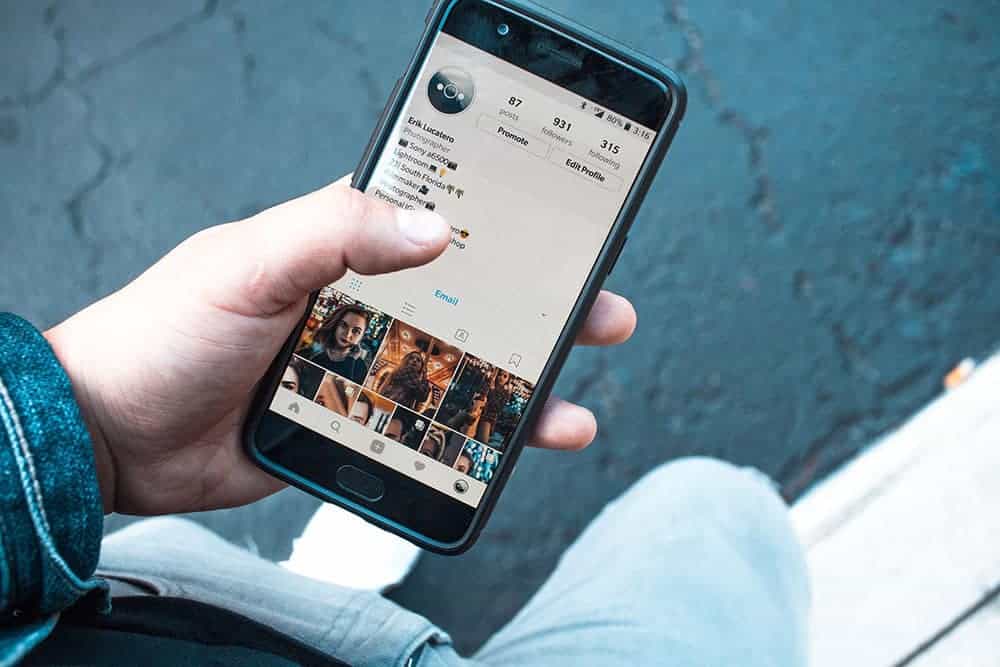How To Do Hashtag Research For Instagram
It’s no secret – organic engagement and hashtags go together like avocados and toast. And, similar to “cooking” our beloved avocado toast, it’s easy to find hashtags. Too easy. The reality is, anyone can smash fruit onto a piece of whole-wheat bread, just like how anyone can find a set of hashtags and slap it on an Insta caption. But will that result in organic engagement or a worthwhile breakfast?
Probably not.
With that being said, organic engagement deserves a little TLC. If you want your posts to organically reach more of the right people, hashtags are your cup of tea. The right hashtags. But, what are the right hashtags and how do we find them?
Luckily, when it comes to how to do hashtag research for Instagram, it doesn’t have to be rocket science. Using a correct hashtag-research strategy means you will spend less time getting better hashtags, which will in turn get you better results, and you may even find that you (dare I say it) enjoyed the process.
How To Do Hashtag Research For Instagram
Okay, first things first. Before I get too into the specifics of hashtag research, we should lay down some ground rules.
- If you are unsure of what a hashtag is and why you should be using them, you may need a bit of refreshing on the purpose of a hashtag.
- Switch up your hashtags! I recommended creating 3-5 sets of hashtags that you can alternate between. Make sure that you do not used the same hashtag too often.
- Use hashtags that have between 25,000 and 500,000 posts. Variety is preferred! The only exception to this rule is for a branded hashtag.
Now that we’ve gotten that out of the way, let’s dive in!
Recommended Hashtags to “Follow”

As you may have noticed, on Instagram, you now have the capability of following a hashtag! Not only can you incessantly indulge with your favorite bloggers hashtagged content, it’s also the way perfect way to do a little hashtag research.
To find recommended hashtags, head over to your profile page. Once you are here, click on “following” and then “hashtags”.
Although Instagram originally created this section to help you find interesting hashtags to follow, I find that it’s a great resource to find trending hashtags that you may wish to use on your own profile. Score!
Use Instagram Autocomplete
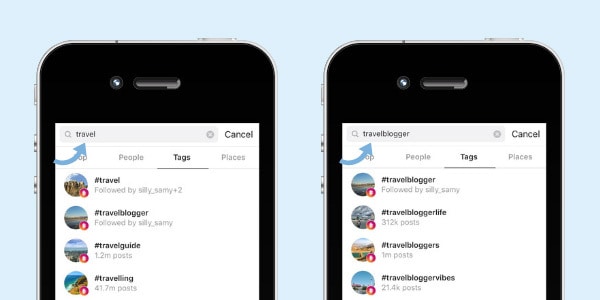
Let Instagram do the work for ya. If you know a category of hashtag that is valuable to your brand, for example, “travel”, type that into the search feature of Instagram. After doing so, you will see that other related hashtags will appear as well.
Referencing back to our third rule, hashtag size, look for hashtags that are within the 25,000 to 500,000 range. As you can see below, hashtags like #travelling has 41.7 million posts. Spam alert! On the other hand, #travelbloggervibes has 21.4k posts and #travelbloggerlife has 312k. Much better.
Use Related Hashtags
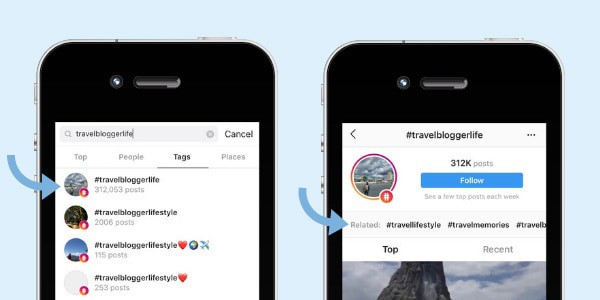
Once again, let Instagram do the heavy lifting. Search for a hashtag relevant to your social media page and click on the result. In the example above, I chose the hashtag #travelbloggerlife. After clicking on the hashtag, you will see a list of other related hashtags toward the top of the page. Personally, this is my favorite way to find hashtags.
After clicking on a new hashtag, such as #travelmemories, you will find a whole new set of related hashtags. Essentially, it’s a never ending rabbit hole. If you geek out on hashtags like I do, you will get lost for hours.
Pro Tip: Keep in mind, if the hashtag you search is too small, related results will not come up. I would suggest searching an initial hashtag with at least 10,000 posts!
Monitor the Results
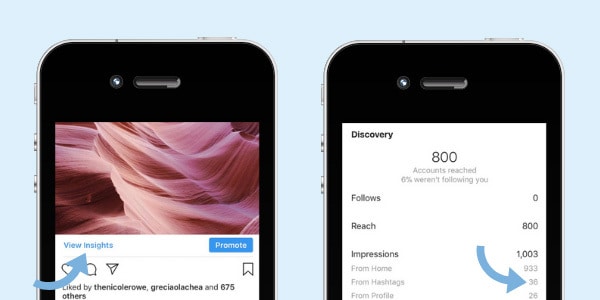
If you’ve switched to a business profile on Instagram, good news! You can track how your hashtags are performing! To view this data, click on any post on your profile, look right under the picture, and click on “View Insights”.
From here, you will have access to detailed analytics on your post, from impressions and follow to how each of those impressions found you! Here, you will be able to see how many views were from hashtags. If your numbers are little to nothing, this is a good sign that you may need to switch up your hashtags.
Pro Tip: If you consistently receive 0 impressions from hashtags, you may be shadowbanned. Although rare, shadowbanning happens when you get flagged for spam – perhaps from using the same hashtag too often or if you’ve used a hashtag typically flagged for spam.
Yes, They Work.
Regardless of what you’ve heard, yes, hashtags work. If used correctly, you will find that you connect better with your target audience, get exponentially higher engagement and impressions on posts, and that you will start to build relationships with valuable partners.
So, next time you’re eating the same, monotonous avocado toast for the fifteenth day in a row and just hashtagged your latest Insta pic with #love and #monday, remind yourself – you can do better.