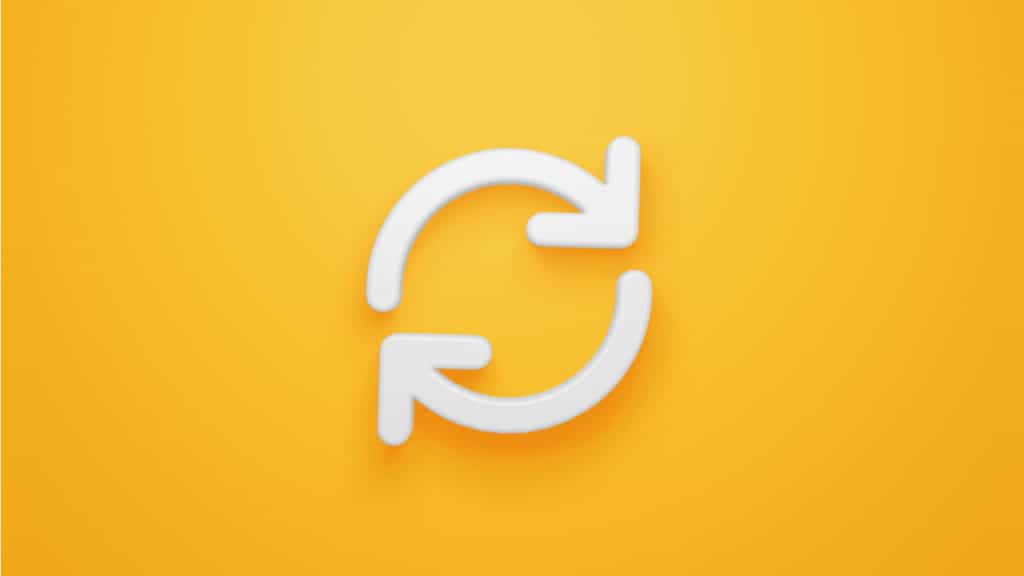Googlebots are constantly scanning the web to find and store all the information available. Having an understanding of the technical SEO basics like how to ask Google to recrawl your site is a great start in helping Googlebots narrow in on your content. Below are just a few reasons why having your content recrawled can help your business.
Google Recrawling 101
First, let’s start with defining recrawling so you can get a full picture of why it’s an important task to add to your to-do list.
What Is Recrawling?
Recrawling is the technical SEO process of helping Googlebots scan and analyze your website. It starts with indicating to Google that your site has new or updated pages that need to be added to your already-existing index. Though these pages may eventually be found naturally, you can speed the process along by submitting a request to ask Google to recrawl your site.
Why Should You Have Google Recrawl Your Site?
One reason to ask Google to recrawl your site is to boost your rankings, particularly with updated content. You may have better optimized your pages or provided updated information that raises the quality of your content, and you’ll want Google to see that.
Another reason to have Google recrawl URLs is to help your site gain more traffic. By not crawling and indexing your content, users won’t find it on their search engine results pages (SERPs) and your site won’t gain new visitors. Asking Google to recrawl your page can bring more awareness to your site as your content makes its way onto search pages, and you won’t want to miss that opportunity.
Lastly, it can be beneficial to ask Google to recrawl your site if you made major changes like implementing new SEO strategies or redesigning the layout for better usability. These major changes most likely occurred on pre-existing URLs, so having them recrawled will update the index and let users see the new content.
How To Ask Google to Recrawl
Wanting better search engine usability is just one step in the recrawling process. Next, it’s time to put in the work and submit your request for Google to recrawl your page.
URL Inspection Tool
As time goes on, it’s common to need to update outdated content to reflect new trends and information. However, sometimes it’s not every page that needs an update. Google’s URL Inspection Tool is a great option for submitting a few specific URLs to be recrawled. Inspect the URL, request a recrawl, and let Google work its magic. The coolest part? This tool will tell you if it finds any major indexing issues that need to be fixed before adding them to the queue. You can address the problems, and rest assured that your content is SERP-ready.
Submit A Sitemap
In addition to the URL Inspection tool, there is a second option to ask Google to recrawl your site. After a larger update, it may be in your best interest to simply submit a new sitemap that tracks all of the changes and new URLs on your website. The Sitemaps report lets you submit a new sitemap and view any issues that Google detected with previous sitemaps. Using the ping tool, you can let Google know the URL of the new sitemap. It can also be beneficial to include the sitemap URL in your robots.txt file.
Practice makes perfect, and what better way to practice than to update the content on your site? Markitors is skilled in the art of technical SEO practices like updating content and having websites recrawled. Contact us today to get started on revamping your site.