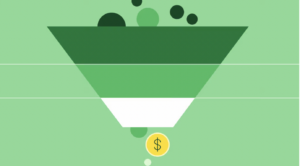Constant Contact vs Mailchimp
Mailchimp and Constant Contact are both highly popular options for email marketing. They both have noteworthy features and can seem pretty similar. It can be confusing when you’re trying to decide which one to pick for your email marketing needs.
Let’s compare both tools to give you a detailed side-by-side comparison to help you pick the right email platform.
Constant Contact vs Mailchimp Pricing
Mailchimp has a forever free plan for up to 2000 users. This is hard to beat especially if you are a small business with a small email list or a newcomer who wants to learn the ropes without investing too much.
You can send up to 12,000 emails per month for free and will have access to email support during the first 30 days. Multiuser accounts and all marketing automations such as welcome emails, product recommendations, order notifications etc. are included in the free plan. When your email list grows above 2,000, you can opt for either a $10 or $199 per month plan depending on how much advanced segmentation and tweaking of the email list you need. For most users, the $10 plan would be more than adequate. The low pricing makes Mailchimp one of the most affordable options in the market.
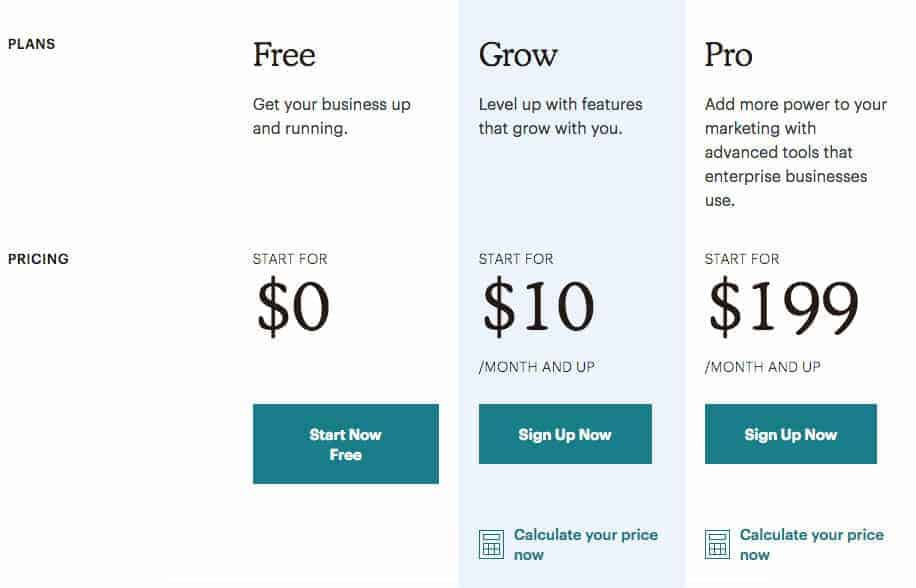
Constant Contact is free for the first month with all the bells and whistles, but after the trial period the pricing starts at $20 per month for up to 500 contacts. For up to 2500 contacts in your email list, the pricing is at $45 per month. This makes Constant Contact a more expensive option than Mailchimp. Discounts of 10% and 15% are applicable if you pay upfront for 6 months or 12 months, but this is still quite pricey compared to Mailchimp.
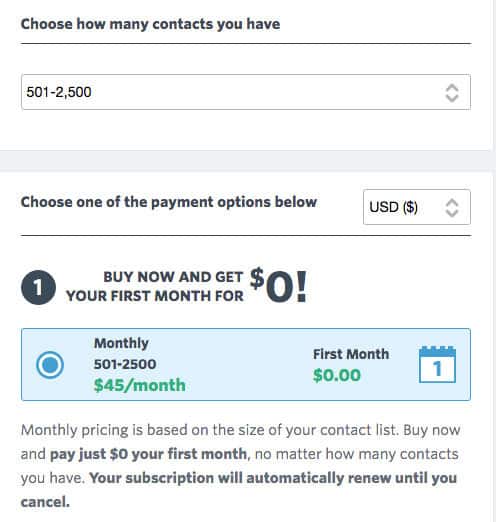
Constant Contact vs Mailchimp Tools and Features
Both Mailchimp and Constant Contact have a plethora of features and functionalities that can amp up your email marketing efforts. However, there are some differences as well. Let’s take a look.
Mailchimp’s design features are highly customizable and easy to use. There are also multiple layout options and image and button placements, giving you great flexibility in designing your emails. Even if you do not know HTML, Mailchimp offers you more than 100 templates to choose from. Most of them are pretty neat. The drag and drop email designer is a life saver. You can even edit photos directly inside the template. Another nifty feature is that Mailchimp allows your whole team to collaborate on the email as you get it ready. You also have unlimited storage space for all your images which can makes life easier as you start doing more email campaigns.
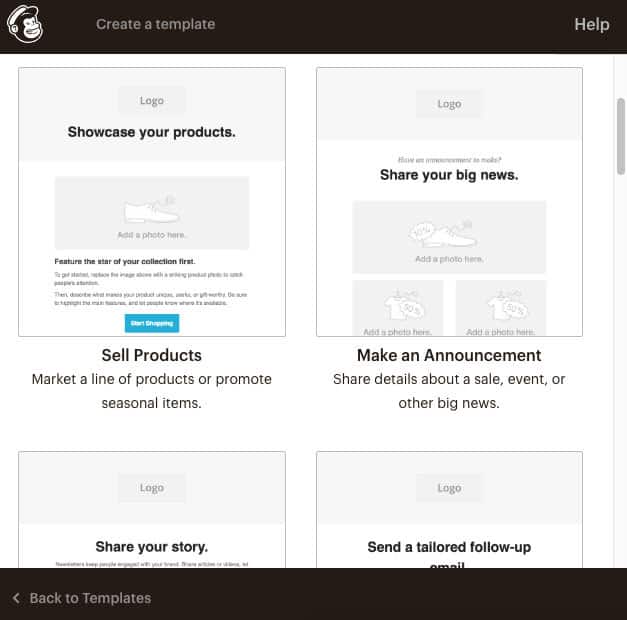
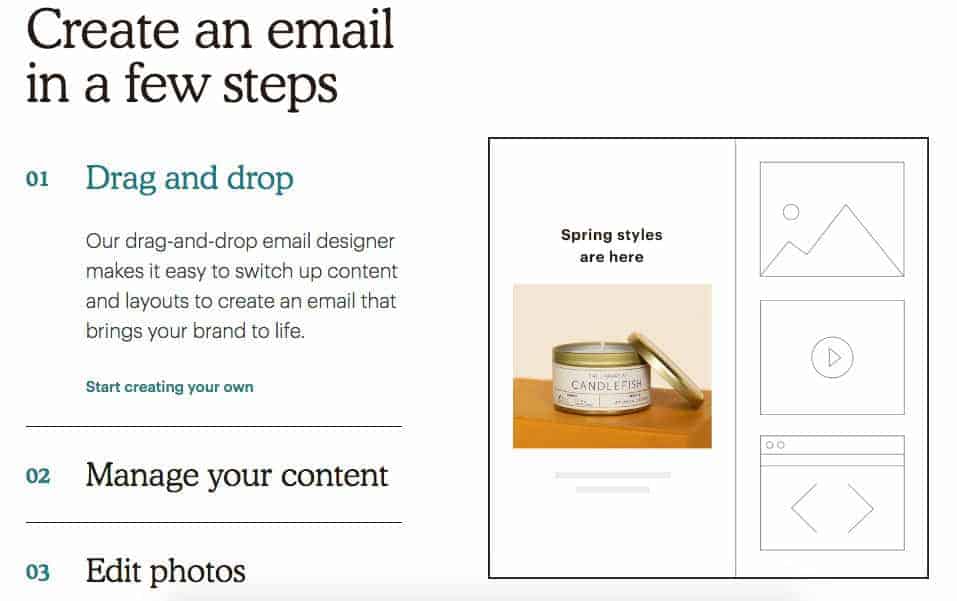
Constant Contact has many inbuilt drag and drop options that make modifying templates quite easy. The design dashboard is quite intuitive with multiple layout options, and other neatly categorized design elements including ‘action blocks’ to prompt your reader to take action. Constant Contact allows a storage space of only 2GB for your images. As you start doing more campaigns, this can prove to be a pain because you will constantly need to clear space to upload new images after the 2GB limit. Constant Contact allows you to upload 5 images for free, then you are required to upgrade to MyLibrary Plus. However, you do have access to free stock images that you can use in your emails.
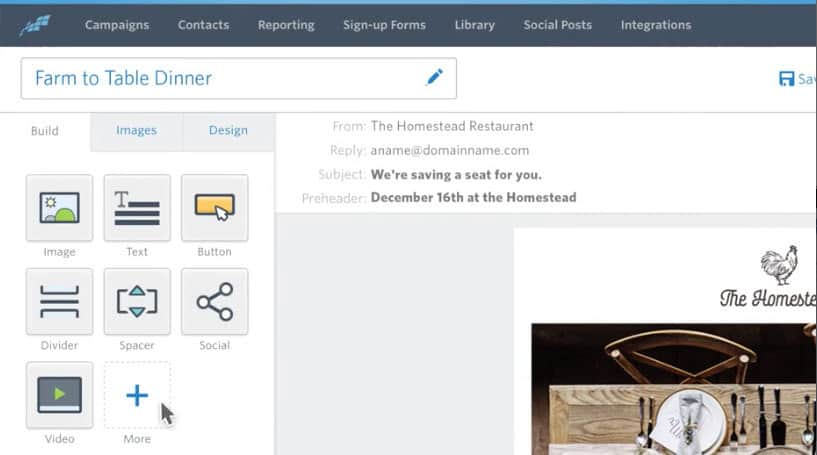
Constant Contact vs Mailchimp Analytics
Mailchimp has detailed analytics that help you get an in-depth understanding of how your campaign went. You can track the open rate and click rate of each email, and even compare your figures with the industry average to see how you’re faring. Track the performance of your campaign on an hourly basis so you get a sense of how to time your campaigns based on the response rate. You can also track which links in the email were clicked most. Check the overall campaign report to see how you’re faring each month across multiple email campaigns. Mailchimp has comprehensive A/B testing functionality which allows you to split test different parts of the campaign such as subject lines, time of sending, the content of the email, name etc.
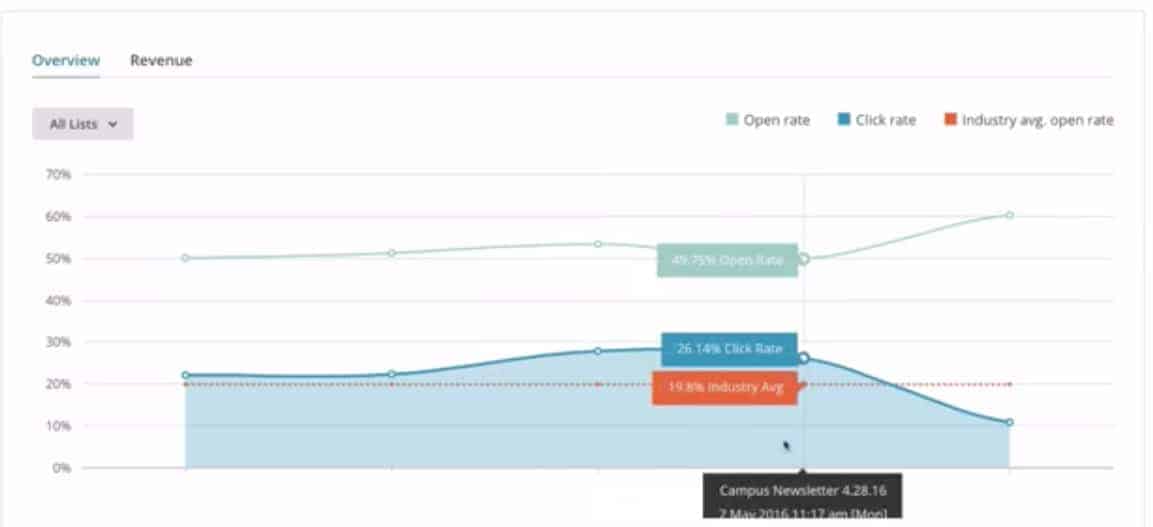
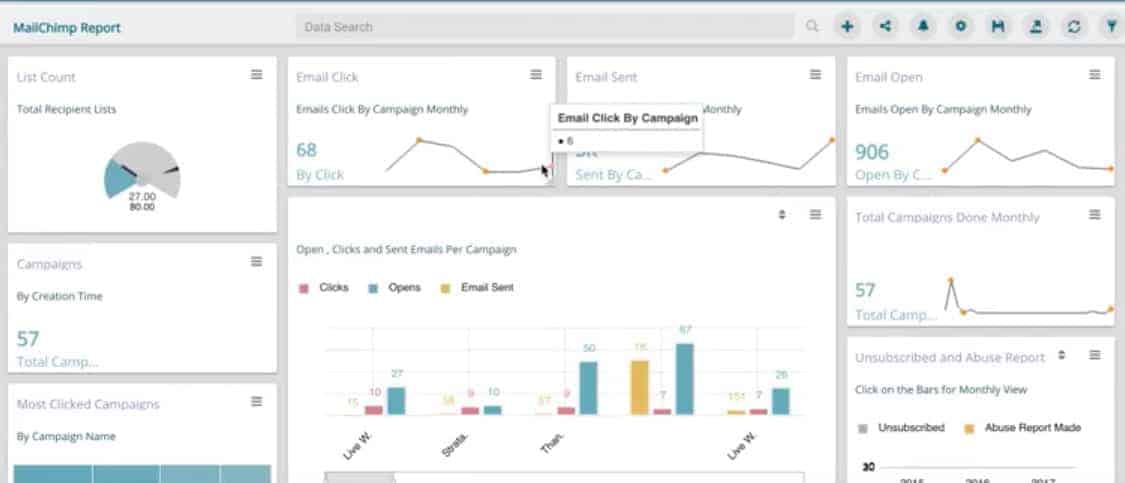
Constant Contact has some nifty analytics as well. The trend overview gives you a high level view of your campaigns and the general trend. You may also drill down into the specific numbers of each email campaign. Constant Contact gives you an option to compare between campaigns to see which one gave you better results. The A/B testing functionality is missing in Constant Contact which could be a deal breaker for some marketers.
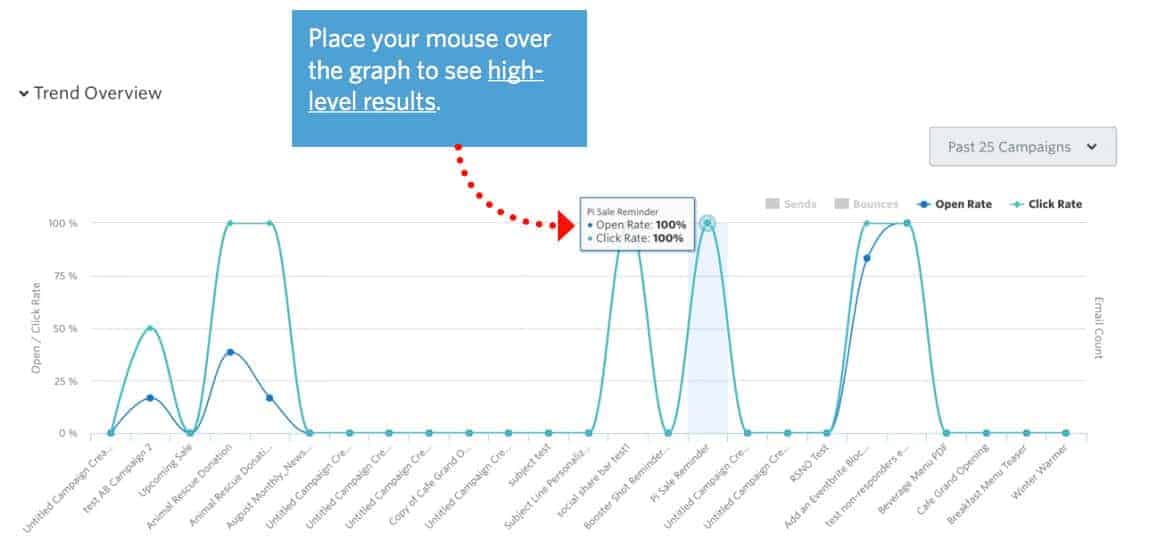
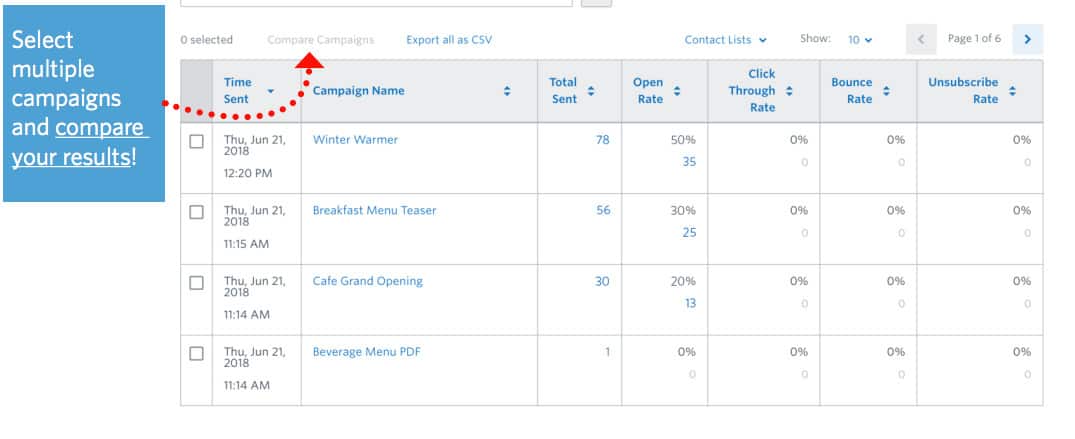
Constant Contact vs Mailchimp Deliverability
A 2017 email deliverability test with Glockapps pegged Mailchimp deliverability at 87.52% and Constant Contact at 89.74%. Here Constant Contact has an advantage.
Constant Contact vs Mailchimp Integrations
If integrations with other applications such as WordPress and Zapier are important to you, then Mailchimp is an excellent choice with their 100+ integration options including social media integrations to Facebook, Twitter, LinkedIn, and Instagram. Constant Contact has integration options as well, but not as many as Mailchimp or as intuitive.
Constant Contact vs Mailchimp Automation
The automation features of Mailchimp are quite advanced. Integrate Mailchimp with your website so you can automatically send emails based on user activity. You can send recommended product options, discount codes for top buyers, and even shopping cart abandonment messages to remind users to complete their purchase.
In contrast, Constant Contact has very limited automation options. You can create an auto responder when someone joins your email list, but that’s just about it. It does not have the rich behavior-based automation options that Mailchimp has.
Which one to use – Mailchimp or Constant Contact?
For budget-conscious users Mailchimp is a no-brainer with its forever free plan for 2000 users and just $10 per month even as the contact list grows beyond that limit. Also, if you are looking for serious automation to drive your campaigns on turbo mode, Mailchimp is the right choice for you. The A/B testing functionality is also another point that gives Mailchimp an edge.
Constant Contact is suitable for users who want greater deliverability. It also offers personal customer support which is available 24/7. So, you don’t have to fear that you’re going to get stuck. Mailchimp lacks this personal touch, which could be an issue for some businesses.
Signing up for Mailchimp is free. There’s no risk in signing up and comparing the items discussed in this article and taking the platform for a test drive. Sign up here to get started.
Markitors is an email marketing agency that helps small businesses send better email to market their products and services.