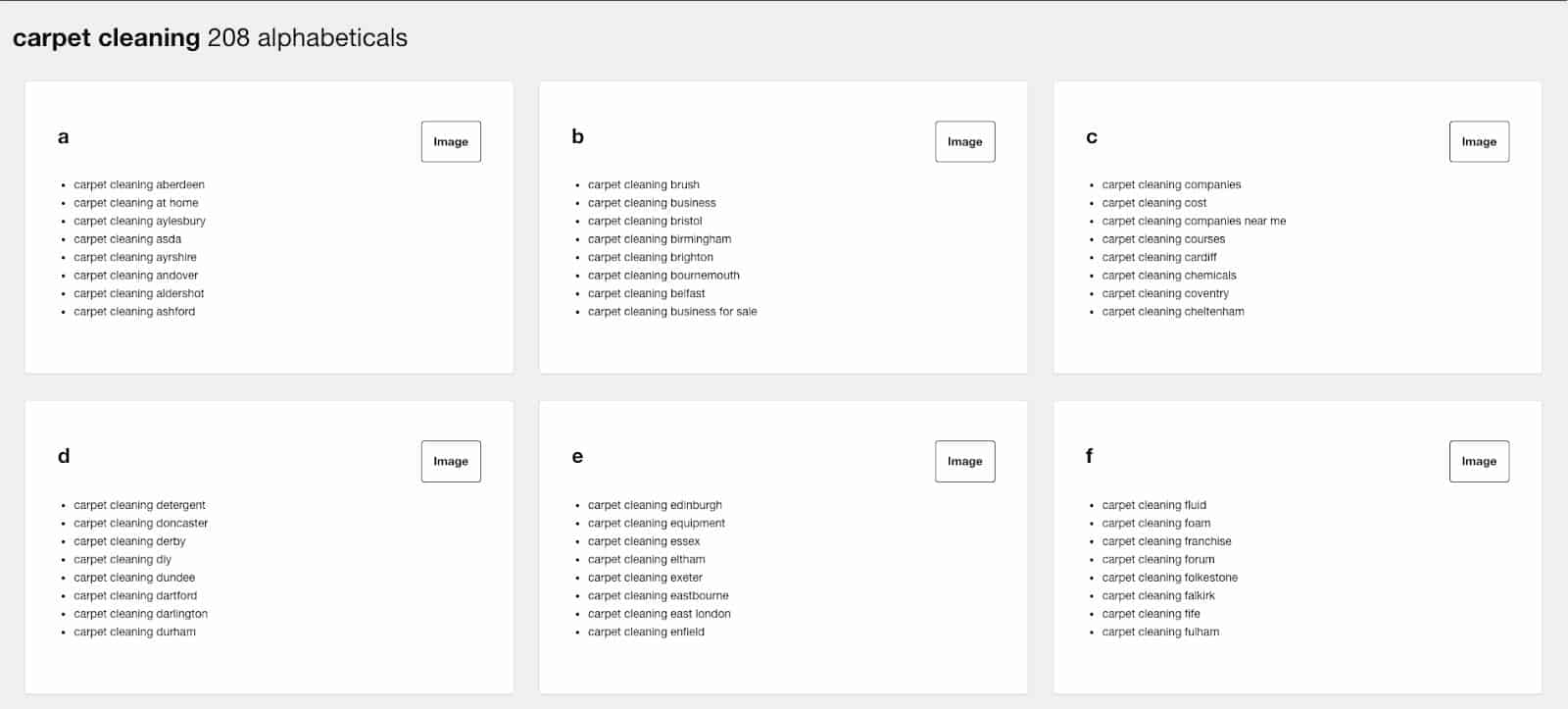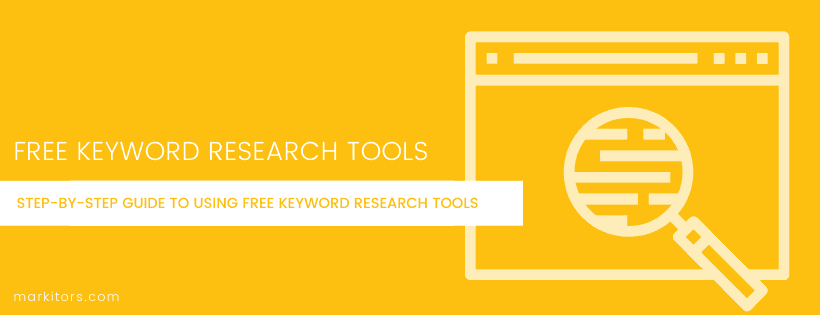
Keyword research is a pillar of any effective marketing strategy. Without it, most marketing tactics like search engine optimization (SEO) or social media are nothing more than a shot in the dark. After all, you have to understand what your audience searches in order to market to them.
With that in mind, today we are going to walk you through the top free keyword research tools around so you can better understand your customer and client base to tailor your marketing tactics to them.
What is keyword research?
Keyword research identifies common words and phrases that people enter into search engines for a given topic.
The goal is to find which of these ‘keywords’ your client base is searching the most, and then to target those words or topics with marketing efforts.
For example, you can create blog posts and videos around trending keywords to inform or entertain your audience and convert them into paying customers.
Keyword research also identifies the search intent behind each search query. Search intent is the goal of the searcher. Are they looking to buy? To learn? To find directions?
There are three main types of search intent: informational, navigational, and transactional. With keyword research you can, for example, target audiences who are interested in making a purchase (transactional intent) with content that drives them to your website, increasing lead generation and conversions.
It’s all a part of search engine optimization (SEO). SEO is the process of increasing a website’s visibility on search engines. It’s important because more website traffic = more revenue and a reduced paid advertising budget.
Your research will vary based on a number of factors including:
- Size of industry and niche
- Website’s domain authority
- Goals
- Marketing budget
- Competition
- Available tools
- SEO experience
- Business size, prominence, number of employees, etc.
This means for some businesses, keyword research may take longer than it does for others, but no matter what type of business you have, keyword research is necessary.
How has keyword research changed over time?
Keyword research, like all of SEO, is constantly changing as search engines update algorithms. In the past, not only was there a lack of quality keyword research tools on the market, the whole enterprise was new and that made ranking in Google for top keywords much easier.
These days, there are far more people engaged in SEO efforts to increase their organic website traffic. That means a lot more competition for ‘longtail keywords’ that have been the bread and butter of SEO for years.
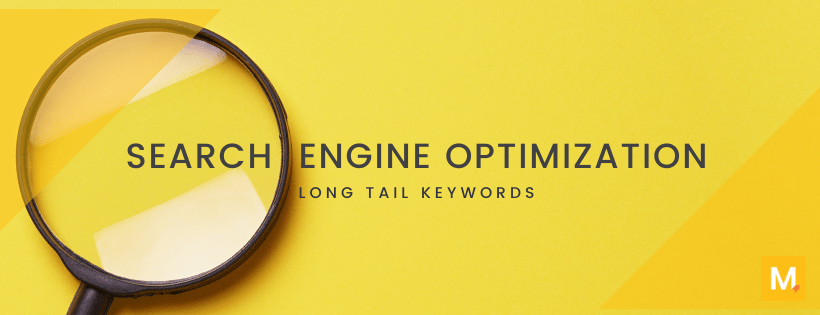
Longtail keywords are several words long and target a more specific and detailed topic than a broad keyword.
For example, a broad keyword for the carpet cleaning industry might be something like ‘carpet cleaners’. Where a longtail keyword would be something more like ‘best carpet cleaning services for pet stains’.
The specificity of the longtail keywords was enough to rank in search engines for a time, but it’s becoming increasingly competitive.
Now, keyword research is more topic-focused. Instead of focusing on a single keyword for each page, experienced SEOs have transitioned into using topic clusters.
The idea comes from the premise that in order to rank well on Google, you need to cover a topic in-depth through quality content and strong internal linking structure.
From optimizing keywords and topics for our mobile-first world to the rise of voice and video search, keyword research is always evolving. So remember to stay up-to-date with the most recent strategies if you want to see results.
Free SEO keyword research tools
Not only is keyword research constantly innovating, but it’s also different for every business. That means keyword research strategies require constant re-evaluation. Keyword value and performance are always fluctuating so what may have ranked well for you in the past, won’t always do the same going forward.
The best way to make sure you’re staying on track with keyword research is by using all the tools at your disposal. Here are just a few to get you started.
1. Google Suggest
Google Suggest, or Google’s autocomplete feature, is a great way to do basic keyword research without having to download any programs or learn the ins and outs of SEO. It’s also easy to use. All you have to do is:
Step 1
Go to Google.com.
Step 2
Type in a common question you get from clients or customers, a keyword you already rank for, or a more niche longtail keyword, and let Google do the rest.
In this example, you can see a carpet cleaning business might type in a common question they get from clients. Something like “what to do if my carpet…”, but before typing in the final word you’ll notice Google has already autocompleted or suggested ways to complete the sentence.
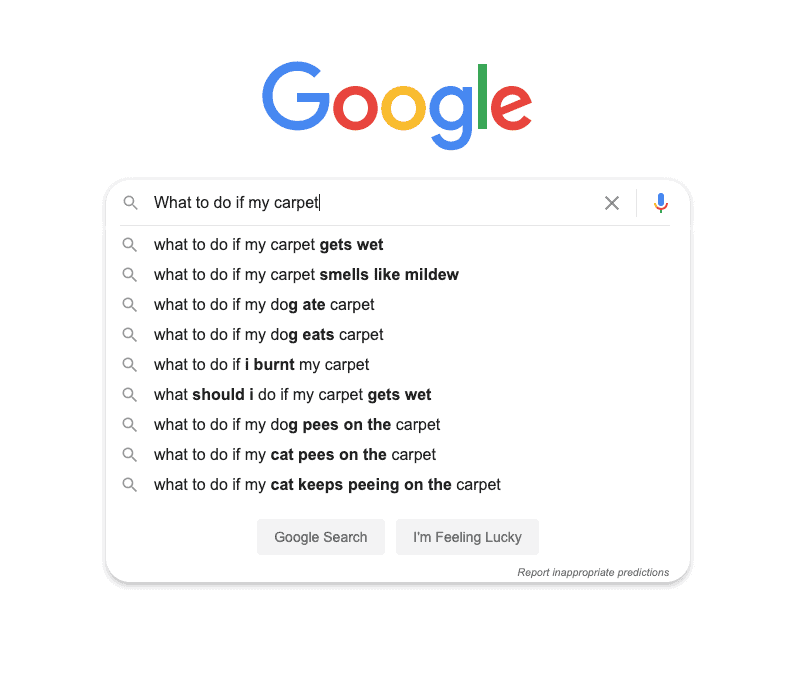 The carpet cleaners in this example might decide to write an article about ‘what to do when a carpet gets wet’ for example, after seeing it is the most commonly asked question with this phrasing.
The carpet cleaners in this example might decide to write an article about ‘what to do when a carpet gets wet’ for example, after seeing it is the most commonly asked question with this phrasing.
The suggestions are all based on commonly searched queries directly from Google’s data, so if you don’t have the time or inclination to dig deeper into keyword research and you’re just looking for some blog topics, Google Suggest is the perfect place to get started.
2. People Also Ask
The People Also Ask section of Google’s search engine results pages (SERPs) is another great spot to do some keyword research free of charge and without downloading any programs.
The section is populated with commonly asked questions that relate to the search query you’ve typed in. In the past, the PAA section only appeared in results pages under question queries, hence the ‘also’ part of People Also Ask, but these days you can find this section under general keyword searches as well.
Since the data comes from Google too, it’s the ideal spot to find related topics to keywords or questions you’ve already targeted. In order to use PAA you simply:
Step 1
Go to Google.com
Step 2
Type in a frequently asked question or keyword into the search bar.
Step 3
Scroll down the search engine results page to the People Also Ask section.
In this example, you can see the People Also Ask section is filled with commonly asked questions related to the credit repair question, ‘how do I repair my credit?’
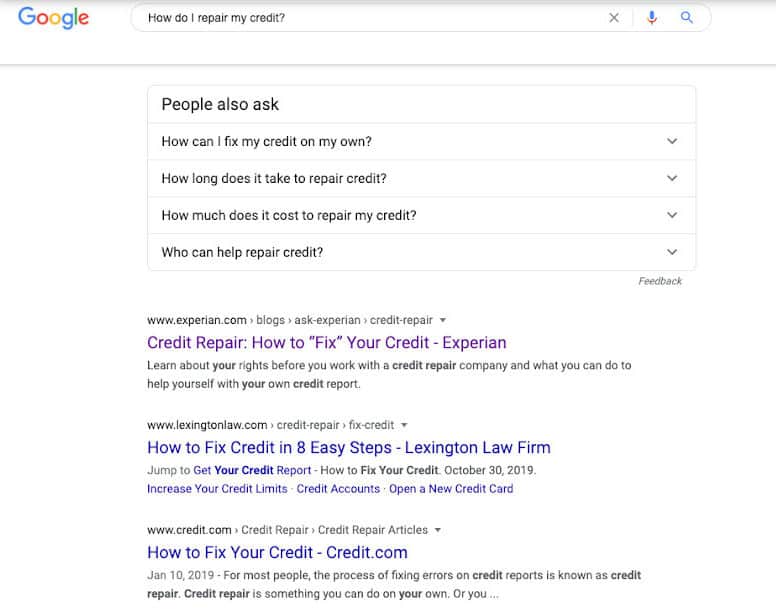 If you’re looking for blog topics and get stuck, the People Also Ask section can usually provide a few ideas. You can see how a credit repair company might use the data to write a piece on DIY credit repair and draw more organic traffic to their site.
If you’re looking for blog topics and get stuck, the People Also Ask section can usually provide a few ideas. You can see how a credit repair company might use the data to write a piece on DIY credit repair and draw more organic traffic to their site.
3. Google Ads Keyword Planner
Google Ads Keyword Planner is a great tool for keyword research. If you’re looking to generate top ideas, the Keyword Planner has you covered, although it can be somewhat biased toward pay-per-click value at times.
The Keyword Planner also lets you compare the value of paid ads to ranking organically through SEO. If you need to determine the ROI of your marketing efforts and which method is working best for your business, try using the planner’s data.
It’s really easy to use. All you have to do is:
Step 1
Go to https://ads.google.com/home/tools/keyword-planner/.
Step 2
Sign in if you have a Google Ads account. If not, create one free of charge.
Step 3
Type in a keyword or topic you’d like to explore.
Step 4
Find out the value of keywords in terms of cost-per-click for paid ads and monthly search volume.
Step 5
Use the data to target valuable keywords and to compare the ROI of paid ads and SEO.
If you’re actively spending on Google Ads, then you should definitely take advantage of the Google Ads Keyword Planner. However, if you’re not spending on Google Ads you can still use the free keyword research tool, but it might not be as effective.
Here’s an example from an active account that shows average monthly searches for related keywords in exact figures.
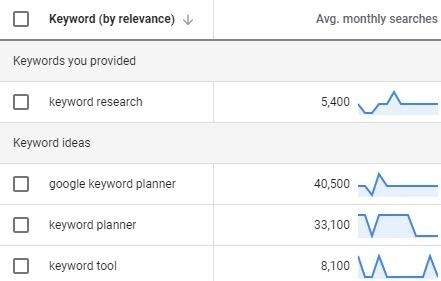
Whereas with a blank account you might only get non-specific averages of keyword volume like you can see below.
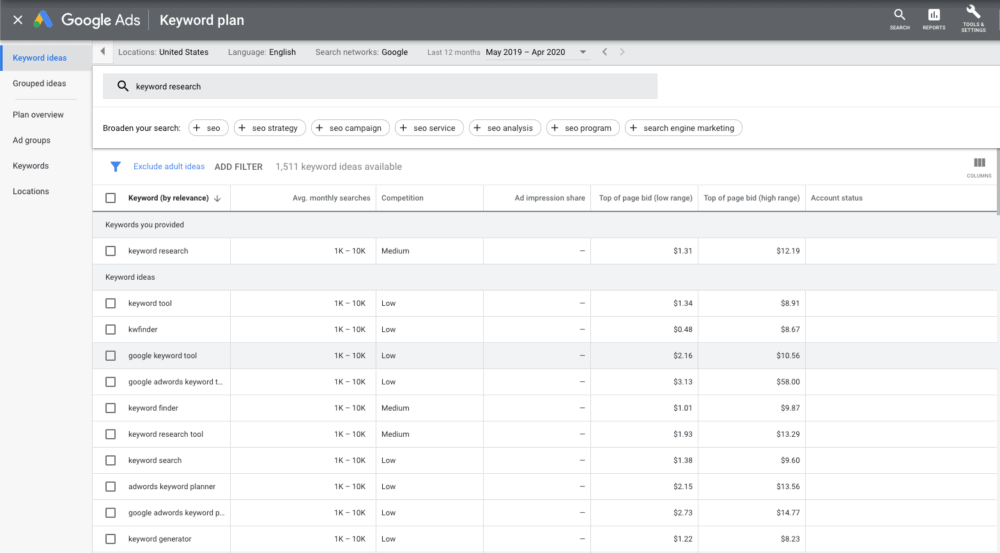 That doesn’t mean the tool isn’t useful for brainstorming keywords, but the Google Ads Keyword Planner is mostly for companies already spending on Google Ads.
That doesn’t mean the tool isn’t useful for brainstorming keywords, but the Google Ads Keyword Planner is mostly for companies already spending on Google Ads.
4. Ubersuggest
Ubersuggest is a free keyword research tool owned by SEO expert Neil Patel. It’s one of the best ways to explore keywords and learn more about your audience. Plus, the program is user friendly.
Step 1
Go to https://neilpatel.com/ubersuggest/.
Step 2
Choose a keyword or topic you’d like to explore.
Step 3
Look through the data and find connecting keywords and topics to target.
Ubersuggest has so much to offer. In this example, looking at the keyword ‘defense attorney’, we can see the top sites that rank for the keyword, other related keywords, and much more.
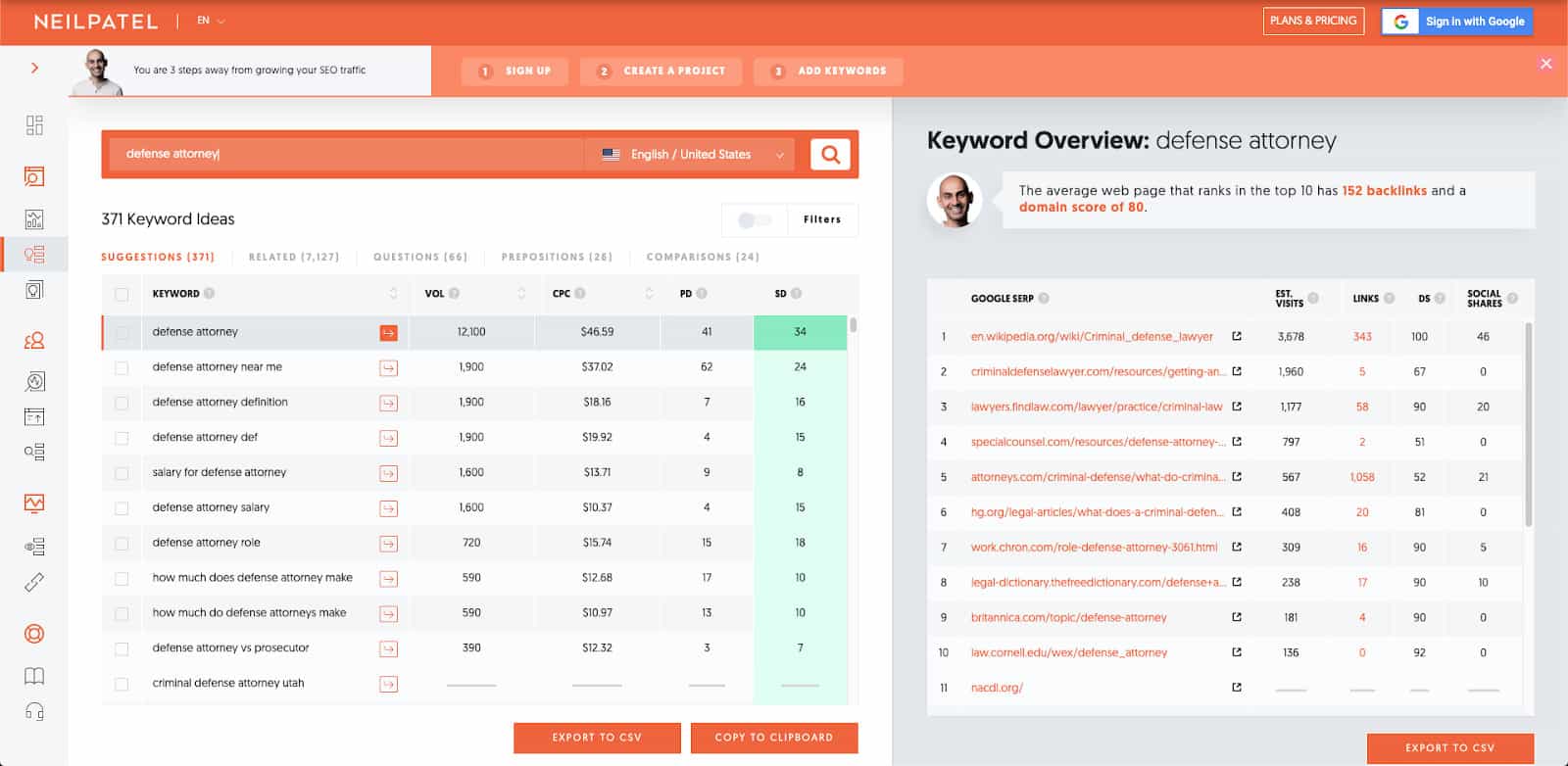 Another useful feature of Ubersuggest is the cost-per-click data that can help you determine whether it makes more sense to target a keyword with paid ads or SEO.
Another useful feature of Ubersuggest is the cost-per-click data that can help you determine whether it makes more sense to target a keyword with paid ads or SEO.
Or If you’re looking for blog or video topics, Ubersuggest has a lot to offer there, too. There is a comparison feature that shows commonly typed in words that are being compared. In this case, you can see how finding out that ‘defense attorney vs. public defender’ has strong search volume might be valuable for determining what to blog about or target with your marketing efforts.
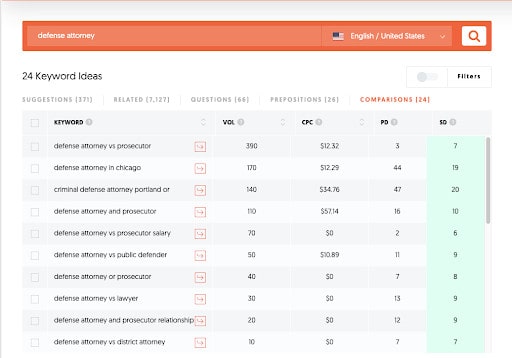
There’s also a ‘top questions’ feature. if you’re looking for blog topics, it’s an ideation machine.
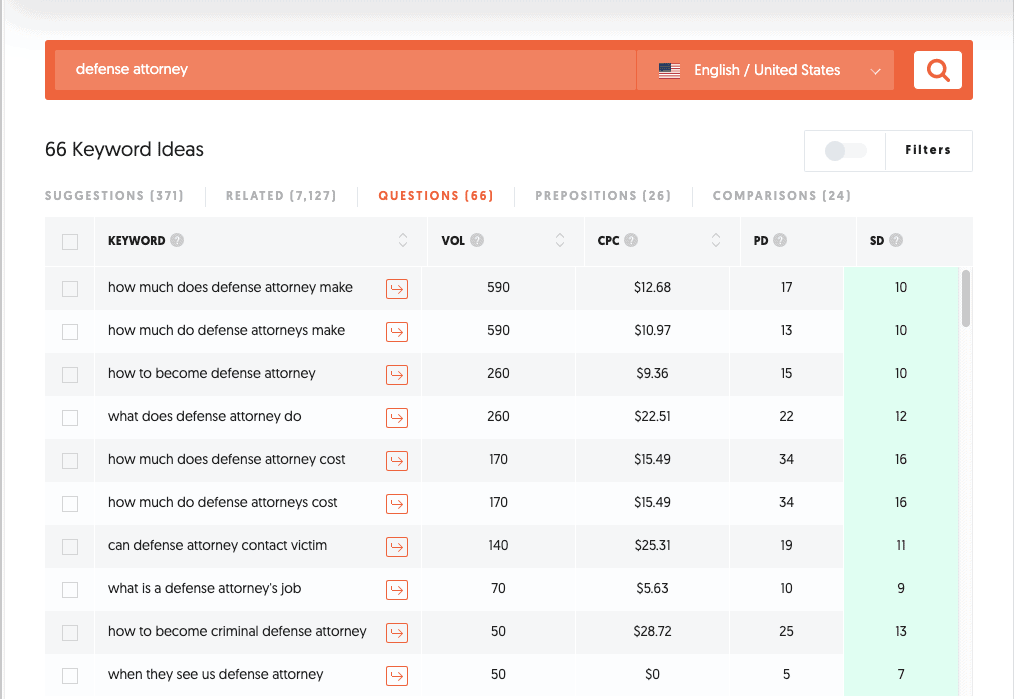 5. Google Trends
5. Google Trends
Google Trends used to come with a feature called Google Correlate which was a top keyword research tool, but it was abandoned back in 2019.
Still, Google Trends can be very useful in determining search volume for keywords and much more.
For example, you can type in a keyword and find the geographic search trend in the US for that term. That’s pretty valuable if you’re looking to target a local audience.
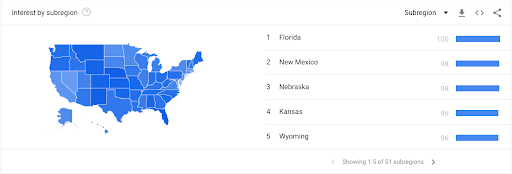
On top of that, Google Trends offers ‘related topics and related queries’ features that are perfect for brainstorming content marketing ideas…
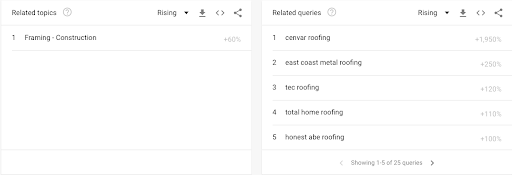
Then there’s the ability to compare and contrast keywords’ search volume over time. If you’re a roofing company, the last thing you want to do is spend a bunch of money marketing the word ‘roofers’ only to find out that ‘roofing’ has ten times the traffic. The comparison feature can be a lifesaver for businesses, so remember to take full advantage of it.
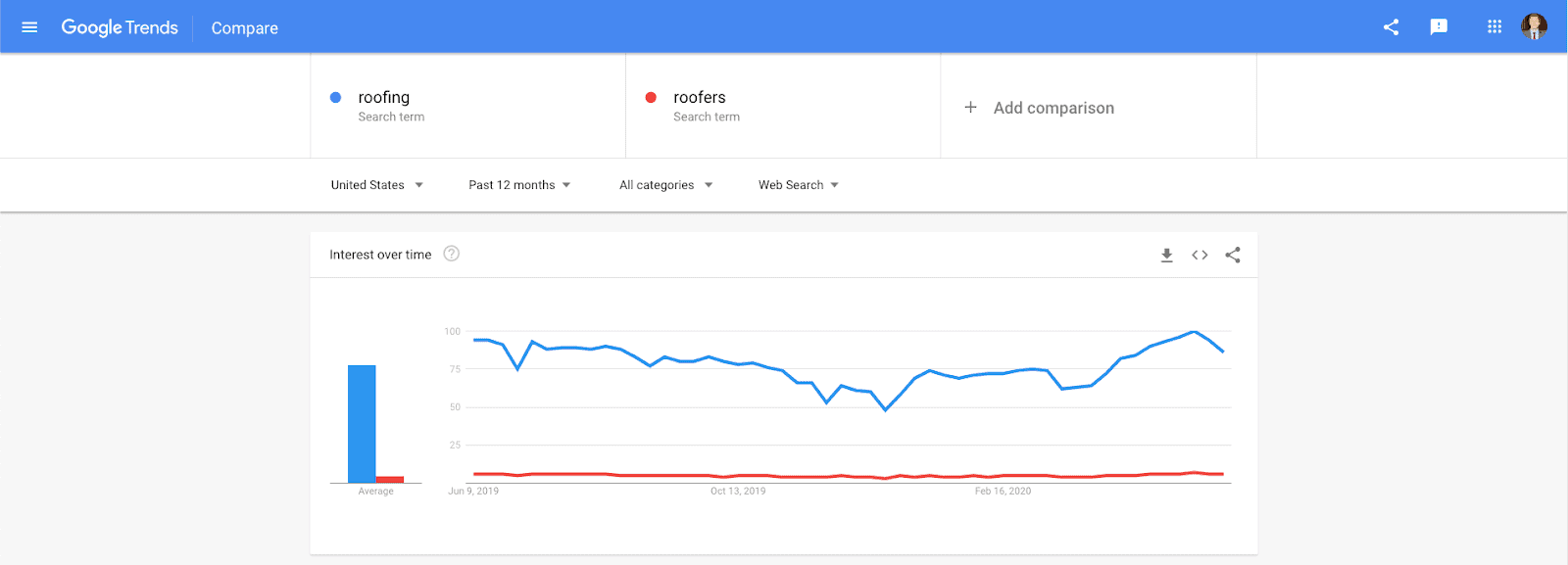 Overall, Google Trends is one of the most common keyword research tools used by the general public, so feel free to take some time and play around with it. You’ll be surprised by how useful it can be.
Overall, Google Trends is one of the most common keyword research tools used by the general public, so feel free to take some time and play around with it. You’ll be surprised by how useful it can be.
6. Answer the Public
If you’re more of a visual learner, Answer the Public is the spot for you.
Answer the Public is a free SEO keyword research tool that can help you visualize Google data. The visualizations are digestible and the site is easy to use.
Step 1
Visit Answerthepublic.com.
Step 2
Input a keyword or topic that relates to your business.
Step 3
Use visualizations to choose new topics and keyword to target.
Answer the Public is filled with visualization tools that help with brainstorming blog ideas and connecting with your audience. Here’s an example using the term ‘carpet cleaning’ that provides visualizations derived from question words.
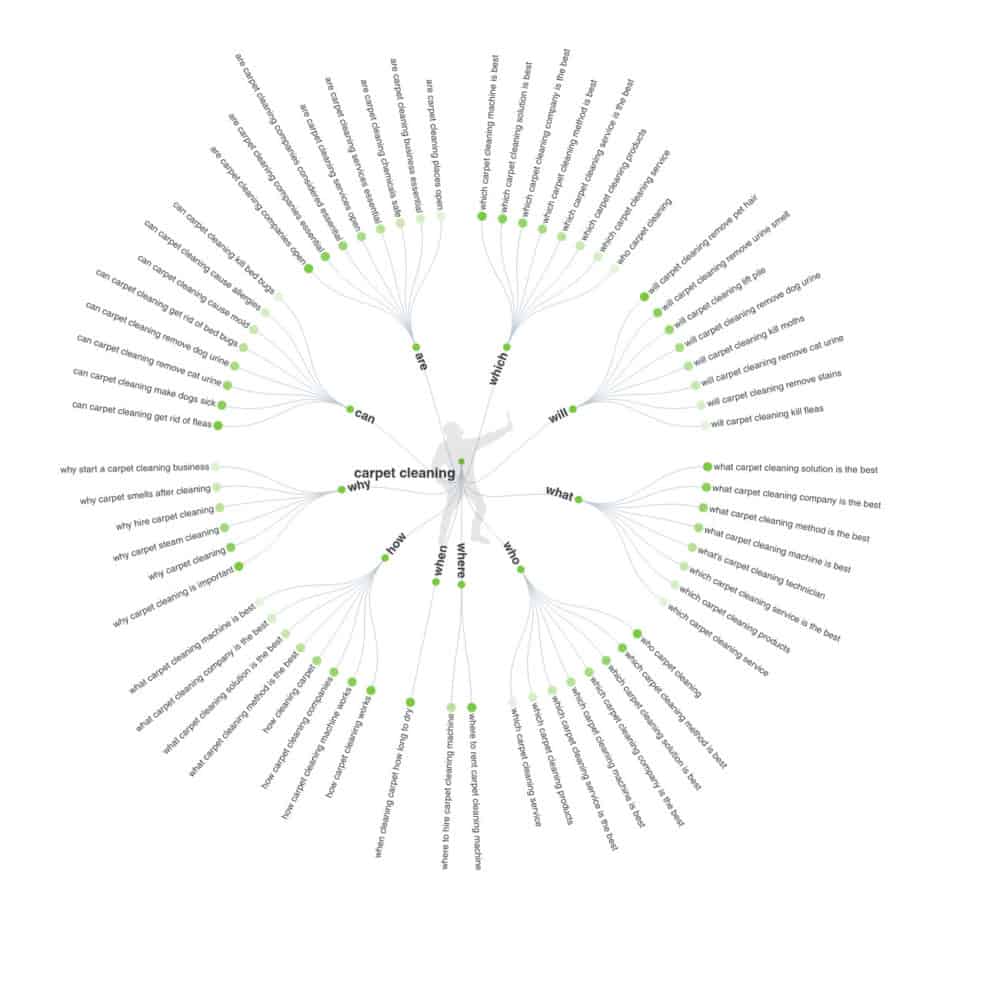 Here’s a keyword visual based on prepositions:
Here’s a keyword visual based on prepositions:
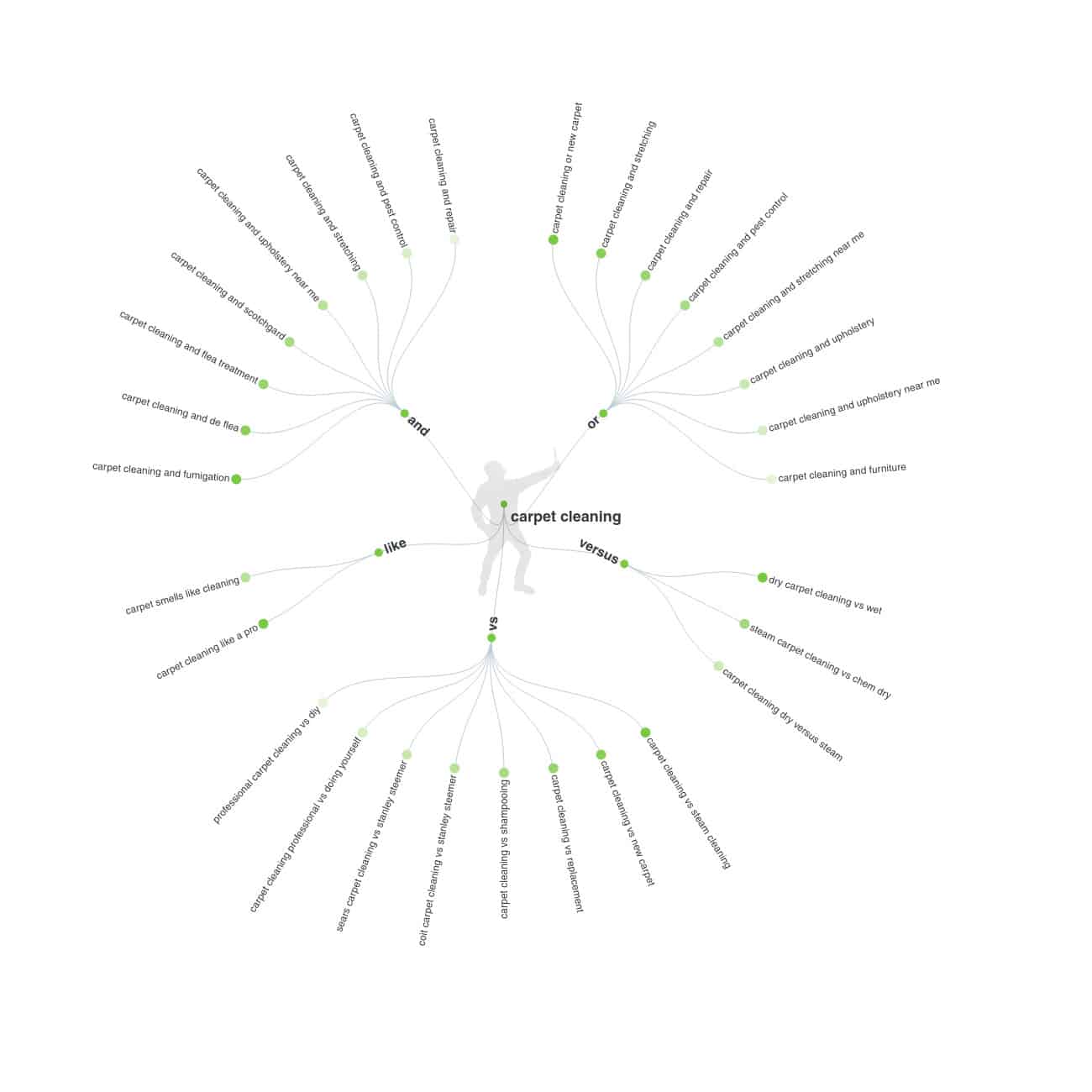 And one based on alphabeticals:
And one based on alphabeticals:
7. Forums
Sometimes the best free keyword research tools are internet forums on niche topics.
No matter what type of business you have there’s a forum for you, from Reddit’s many niche forums to Roofingtalk.com’s forums for roofers. So if you need help finding trending topics within niche communities, don’t be afraid to look to the public.
There are so many industry experts and potential clients in forums that it’s the ideal spot to find keywords and relate to your customer base. And that will help you target the right audience with SEO content and other marketing strategies.
Not to mention, finding forums and using them is as easy as any of the tools on this list. All you have to do is:
Step 1
Find related forums.
Step 2
Sort by popular/Find posts that are the most liked and viewed.
Step 3
Pick out keywords and important topics inside top posts.
Step 4
Create content using those keywords to target a specific audience.
What happens after keyword research?
Keyword research is step number one of your SEO journey, but what comes after that?
There’s a lot more to SEO than just keyword research. From content marketing to on-page optimizations, SEO is a laborious process, but if you want to increase revenue and reduce paid ad costs, it’s well worth the effort.
Start out by tackling some DIY SEO items.
Then, the best next step to get started with SEO is our free SEO audit. We’ve compiled over 70 of the top SEO and website review tools to put together a comprehensive SEO report on your site. That will help you figure out what your business needs to start increasing organic website traffic.
For more information, feel free to contact us.
Markitors is a digital marketing agency specializing in SEO. We help small businesses rank higher on Google to get more traffic to their websites and increase revenue. Explore what’s in our SEO toolbox: audits and keyword research, digital PR, technical SEO, and local SEO.