Finding what you’re looking for has never been easier with Google’s search tips and tricks. Whether it’s trying to figure out the best keywords to use in an article or learning the difference between traditional and digital marketing campaigns, Google is here to make your search experience as seamless as possible.
11 Google Search Tips & Tricks For Your Next Query
Google has plenty of helpful tips and tricks to make your next search quick and efficient. Try out some of these nifty Google search tips the next time you’re looking for some new information.
Site:
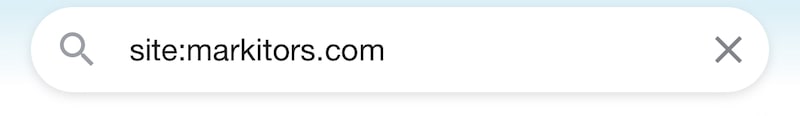
Have you ever been looking for a specific article on a site and can’t find it? Using “site:” can help you search that given website for the topic and quickly find what you need, such as “site:markitors.com local businesses.”
Define
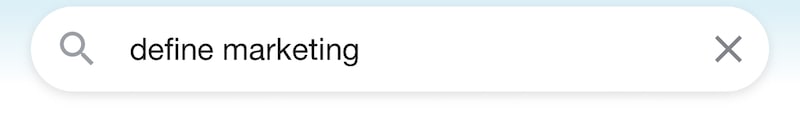
We’ve all had times where we needed to look up the meaning of a word, and Google has made it easy with the define tool. Simply type “define:” followed by your word, and the definition will appear.
Vs

If you’re looking to find what kind of competitors might be in the market, using the “vs.” feature can help you sort through them. Typing a company name, such as Facebook, followed by “vs.” will show you a list of major Facebook competitors.
Link:
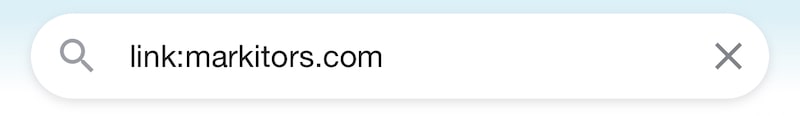
When looking for a reputable source, it can be beneficial to use the link Google search hack. By typing “link:” followed by the site you’re looking for, Google will show you Search Engine Results Pages (SERPs) filled with websites that link to the original search.
Allintext:
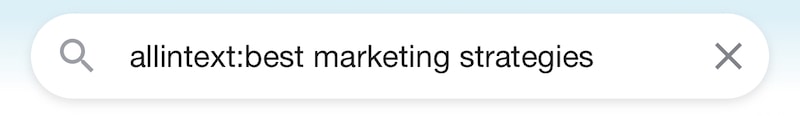
Looking for particular information to help you grow your business? Look no further! Google’s “allintext:” shortcut offers you the chance to look for keywords and phrases within a block of text. Just type “allintext:” and the information you need, and Google will find you articles that include it all. This trick also allows you to search just titles with “intitle”: or all text on a page, including URLs, with the “intext:” shortcut.
Quotation Marks
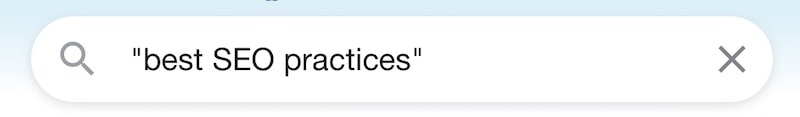
Next up in the list of Google search tips is the use of quotation marks. Placing quotation marks around a word or phrase lets Google know to look for those exact words, such as “best SEO practices.”
Or
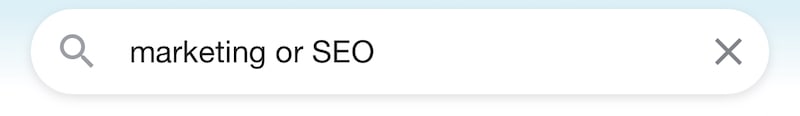
Similar to the “vs.” tool, Google has created another great search hack for when you’re looking for information on two related keywords. Typing the word “or” between the keywords will bring you information that includes both keywords. This tool is especially useful in narrowing down your search to find just the right information.
Range of Numbers
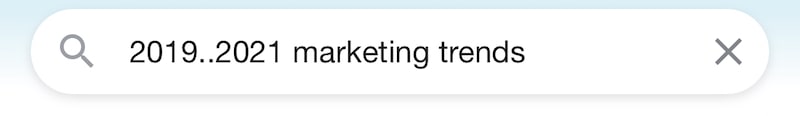
Data is a vital part of any business, and staying on top of the latest trends can be a challenge. Google makes finding data in a range of numbers easy with the (..) trick. With this Google search hack, finding data in a set of years has never been easier. Simply type the two numbers in the range you’re looking for and include two periods between them, like “2019..2021.”
Minus Sign
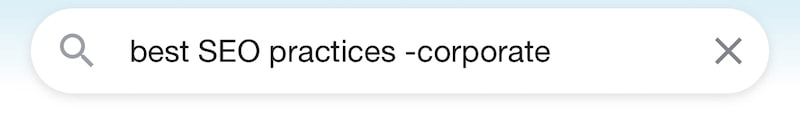
Sometimes when we’re searching, we’ll get results that aren’t quite right. Your search may be too broad or have more than one meaning. To better understand your search, Google has created a trick to help you exclude words that don’t fit. After typing the correct keywords, include the words you don’t want with a minus sign (-) attached to the start of them, so Google knows to avoid them.
Asterisk
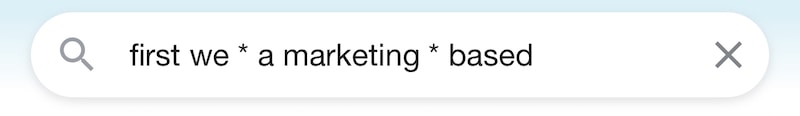
Using asterisks (*) throughout a search lets Google know there may be missing words in the phrase. This Google search technique can be especially useful when looking for a precise quote that isn’t searched word for word.
Advanced Search
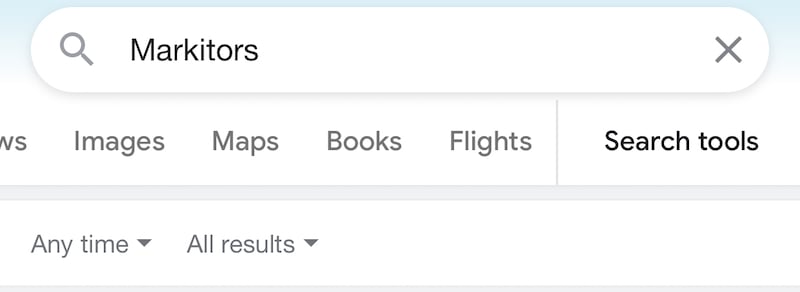
Last but certainly not least, we have the advanced search tool. Once you’ve typed in your query, you may notice Google has brought you pages of information. One way to narrow that down is to use Google’s advanced search setting to help you filter down until you find exactly what you need.
Google believes that retrieving information fast is the way to go, and they’re here to make sure your next search is exactly that by creating these Google search hacks. Here at Markitors, we’re well-versed in all the quickest ways to find the information you need for your business to rank #1 on Google. See how Markitors can help you speed up your search and get you started down the road to great SEO practices by contacting us today.







