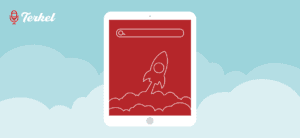Greetings! This is a simple tutorial on how to optimize a WordPress blog post for SEO using the Yoast SEO plugin.
The main thing to keep in mind about optimizing a WordPress post for SEO: before you write a single word in your post, take 5 simple steps.
Here’s the steps to take to optimize a WordPress post for SEO:
Step 1: Identify your keyword
Imagine someone going to Google, typing in a phrase, and discovering your blog post. Whatever that person typed into Google is the keyword you want to target with your blog post, and it’s important to follow each of these steps closely to make sure your post is optimized for your keyword.
For this tutorial, let’s say that salary negotiation tips is our target keyword.
Step 2: Type your keyword into the Yoast SEO plugin
Your WordPress blog should already have the Yoast SEO plugin installed. If it doesn’t, add it here.
When you go to add your post, click “Add New” post in WordPress and then scroll down to the Yoast SEO section on your WordPress page:
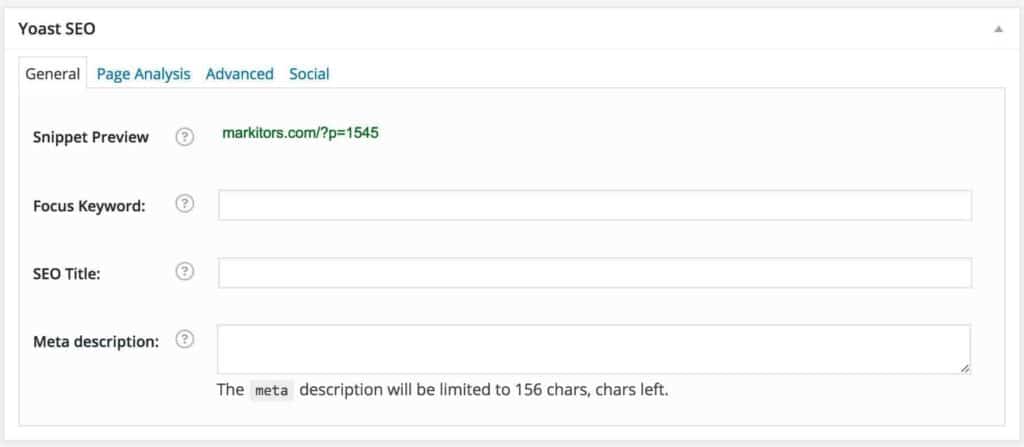
See the section that says, “Focus Keyword:? Type in your focus keyword here:
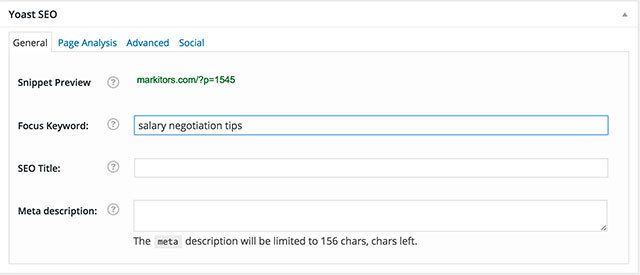
Step 3: Create and type your SEO optimized page title into the Yoast SEO plugin
First, create a page title that includes your keyword (ideally at the start of your page title) that fits within Google’s search engine results page title limit (use this tool to see if your page title fits).
Here’s an example: Salary Negotiation Tips For First Timers | Ploymint
Then, copy and paste your page title into the “SEO Title” section on Yoast SEO
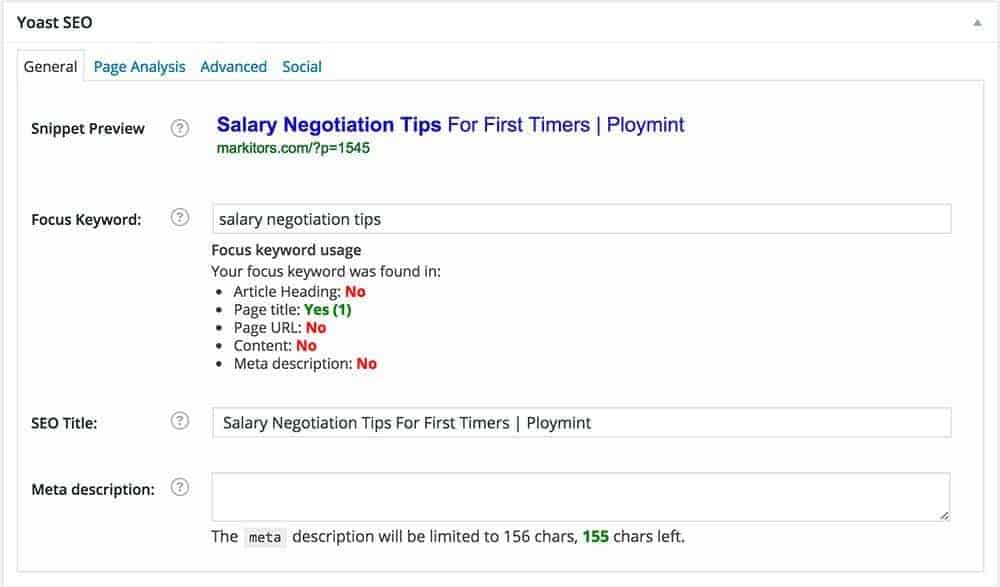
Step 4: Create a meta description that includes your keyword into the Yoast SEO plugin
The meta description is a synopsis of what your blog post is all about. It’s what people read when they’re scrolling through Google search engine results, and it’s what convinces them to click on your article.
Take the time to compose a convincing meta description that describes the benefit someone will get by reading your post.
Example: Are you underpaid in your first job out of college? Learn how to get paid what you’re worth with these salary negotiation tips for first timers.
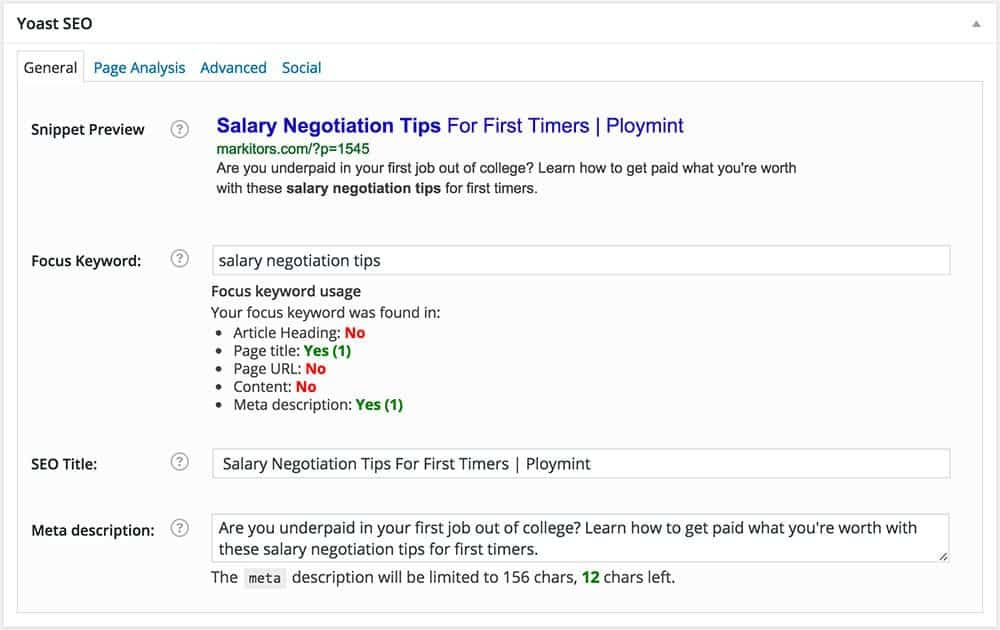
Step 5: Edit your Permalink url
Now that your Yoast SEO section has been filled out, scroll to the top of your WordPress post and insert your page title (that ideally includes your keyword).
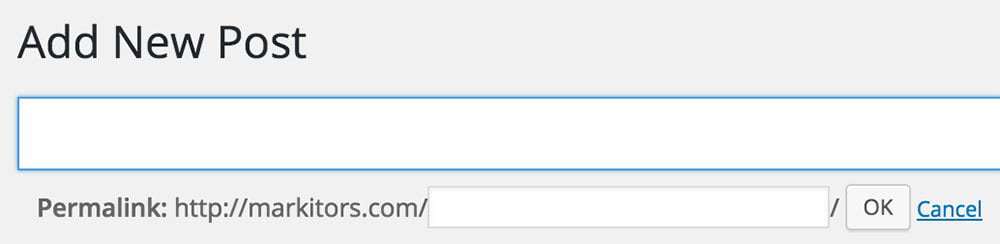
Once your page title has been filled out, your Permalink URL will pre-populate itself.
Don’t settle for this pre-populated url.
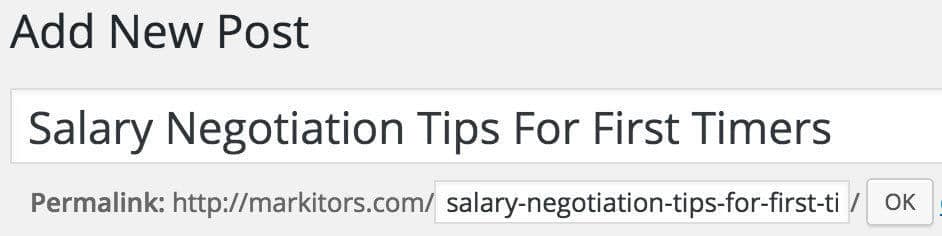
Instead, edit the url by including no more than 5 words, which should include your target keyword or keyphrase.
Example: ploymint.com/salary-negotiation-tips
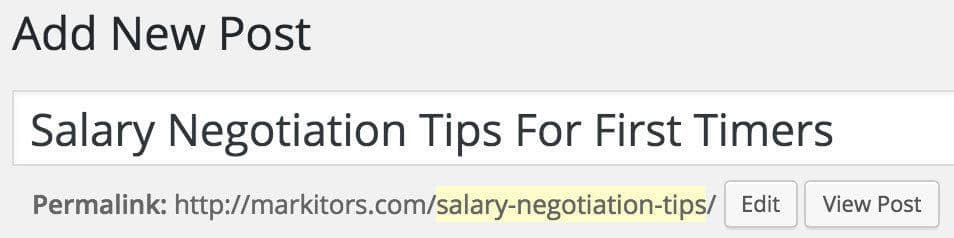
Step 6: Write Your Blog Post
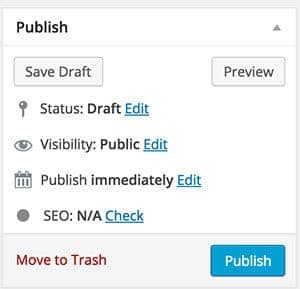 Notice how we still haven’t written a word in our post? That’s on purpose. You have to build a foundation before you can build a house. Now, it’s time to write your blog post.
Notice how we still haven’t written a word in our post? That’s on purpose. You have to build a foundation before you can build a house. Now, it’s time to write your blog post.
Write your blog post like you normally would, then click “Save Draft” (instead of Publish).
After clicking “Save Draft,” scroll back down to the Yoast SEO section and click on the “Page Analysis” tab.
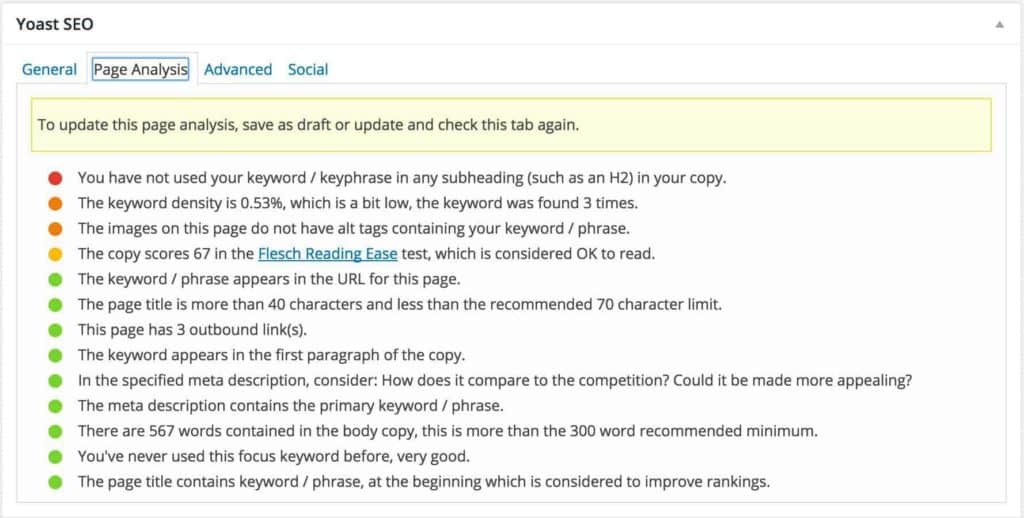
Look at the red, orange and yellow bullet points from Yoast SEO. Can you improve on these items? Some of the fixes, like including your keyword in a subheading (H2) in your copy should be easy. Make the additional changes that Yoast SEO suggests (that are within your technical capabilities), give your post one final look over, and click publish.
That’s it! You should now know how to optimize a WordPress post for SEO!
 Brett Farmiloe is the founder of Markitors, a digital marketing audit firm that specializes in SEO audits, PPC audits, Email Marketing audits, and social media audits.
Brett Farmiloe is the founder of Markitors, a digital marketing audit firm that specializes in SEO audits, PPC audits, Email Marketing audits, and social media audits.