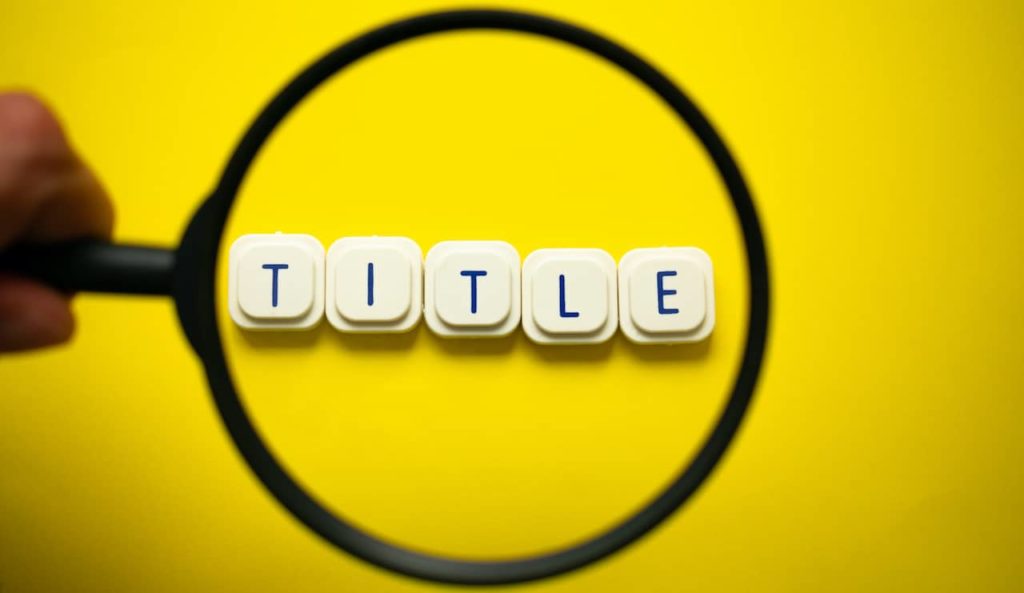They say to never judge a book by its cover. But let’s be honest we all do. And when it comes to online searches, users will judge an article by its title tag. So today we’re talking about SEO meta titles and how to optimize them for best results.
For the rundown on what title tags are, real examples and steps on how to optimize them, read on.
Let’s dive into it!
What Is a Title Tag?
A meta title tag is an HTML element found in the <head> section that shows the title of a webpage.
Simply put, a meta title tag is the clickable blue link headline of the different web pages on a search engine results page (SERP) that show up after a search query. This is different from the meta description that appears under the title tag.
According to Moz, title tags are used in three key places: (1) search engine results pages (SERPs), (2) web browsers, and (3) social networks.
They are also shown on the tabs of your web browser to show what page is on each tab. When a page is shared on social media, the meta title tag is what usually shows up in the post.
Examples of Meta Titles
Here are some quick examples of different meta titles in action.
Search Engine Results Page
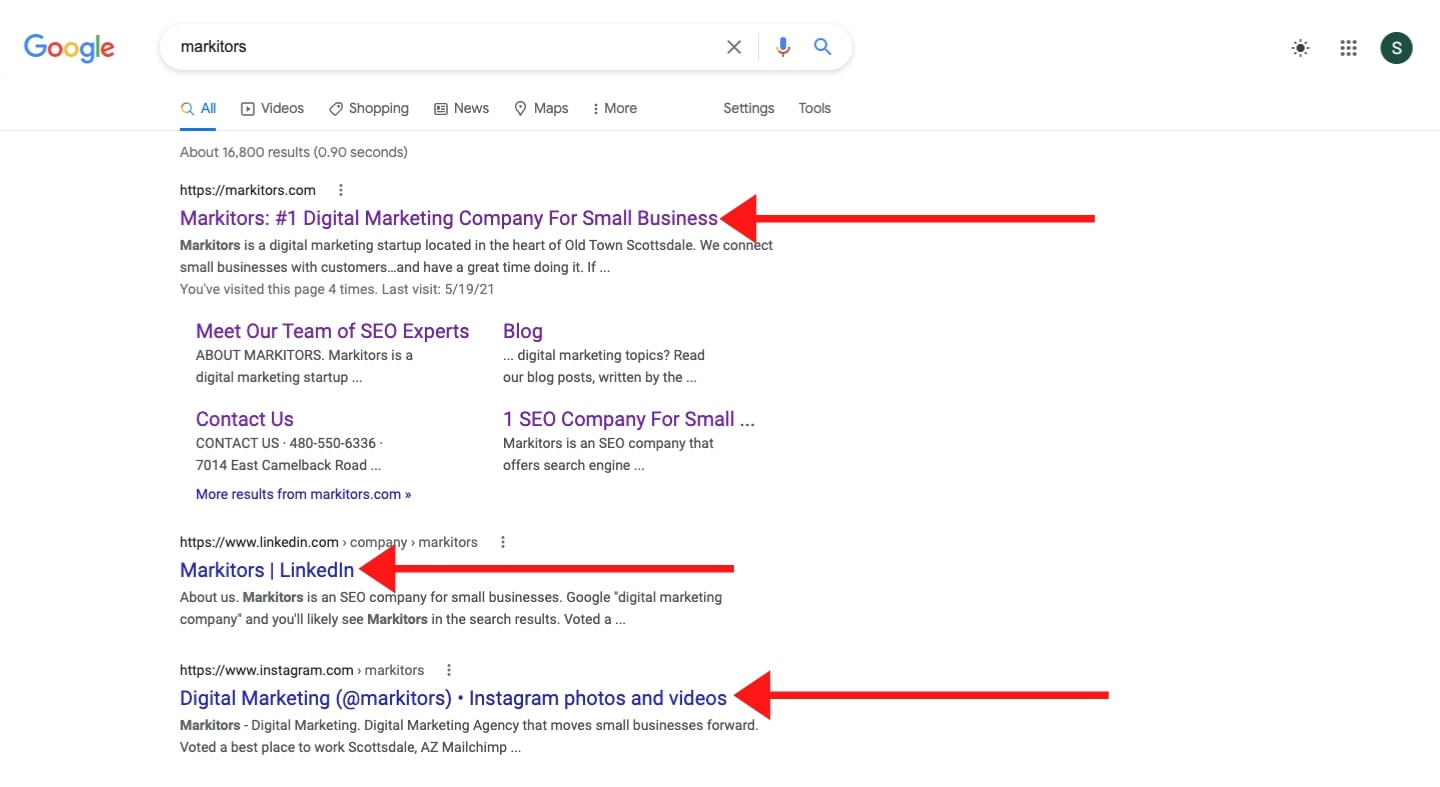
Web Browser Tab
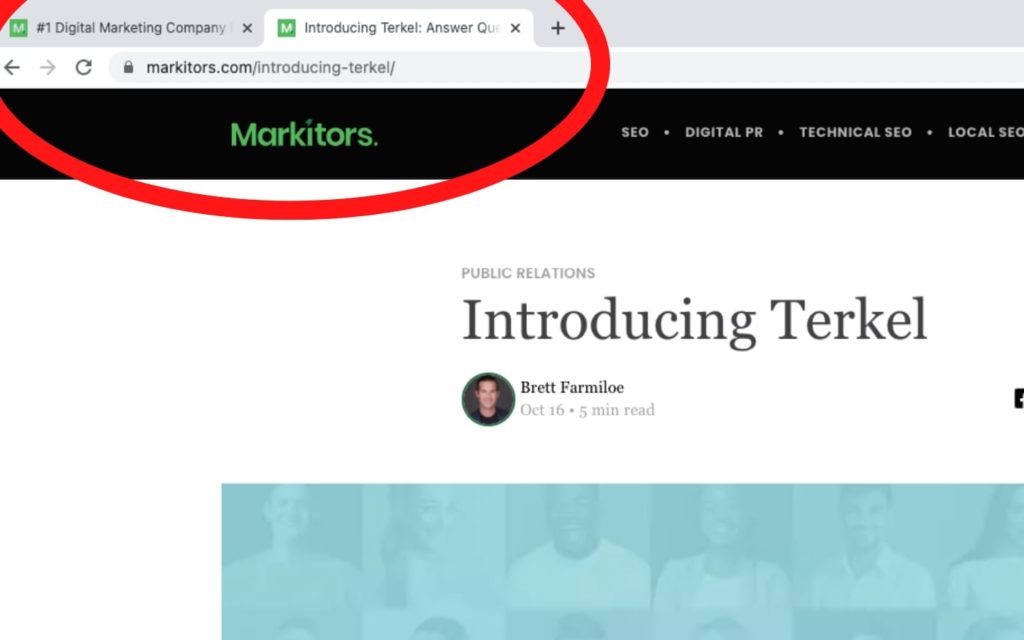
Social Media Post
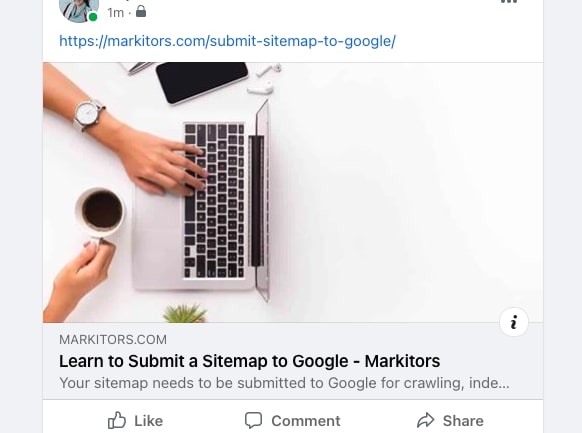
Why Meta Title Tags Matter for SEO
Now that you know what a title tag is, you may be wondering why it matters. Meta title tags are important for SEO because they help Google understand what a page is about.
To understand the importance of meta titles, put yourself in the user’s shoes. Say you’re in search of a delicious chicken recipe but you’re pressed for time. You look up “fast chicken recipes” and see a variety of options pop up including the two below.

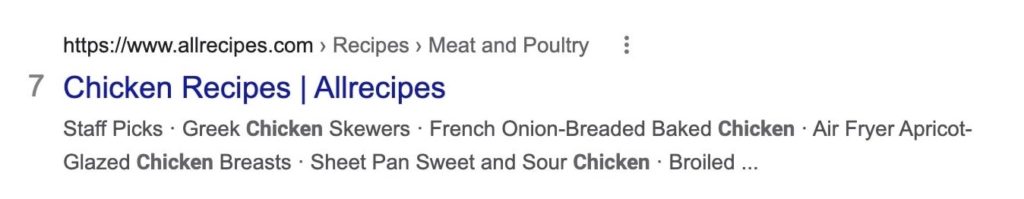
Clearly, the first meta title is more captivating and fits exactly what you’re after. The second option may have great recipes, but the title is bland.
As you can see, good meta title tags are more likely to be clicked on than bad ones. This in turn affects a page’s SEO via click-through rate (CTR).
You want people to choose your page over competitor pages in Google search results, right? Are you taking the time to consider your title tags? They are the first impression a user gets when they come across a page.
Use this next section as a guide for optimizing title tags for search engine algorithms.
Title Tag Optimization
There are plenty of tips to follow when writing or updating meta title tags. We’ll share some of the most important ones below.
1. Be Mindful of Meta Title Tag Length and Character Limit
Google shows approximately 50-60 characters per meta title tag (depending on character width) so keeping the length under 60 characters is a good idea. Ideally, you want your whole title tag to show in search results.
2. Avoid ALL-CAPS
One tip for title tags is to avoid using all capital letters. Capital letters take up more pixel room than lowercase characters. Using proper capitalization is great, but avoid using an ALL-CAPS TITLE TAG LIKE THIS.
3. Utilize The Pipe Symbol (|)
The best practice is to use the pipe symbol (located above the return key on your keyboard) because it is super narrow. Using the pipe symbol to separate text is much better for optimization than using vertical hyphens because it saves pixel space.
Here is an example of a meta title tag using pipe symbols:
What Does a Meta Tag Title Do for SEO | Markitors | Blog
This allows for more characters to be shown than using dashes. Even Steve Toth, an emerging SEO thought leader and founder of SEOnotebook.com agrees.
When responding to a question about preferred SEO title format, Toth replied that pipe is best because of it’s smaller size.Make It
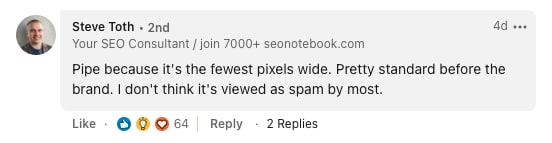 4. Catchy, Be Unique
4. Catchy, Be Unique
Think about it. It’s all about catching the attention of users on the search results page. If you duplicate title tags, your click-through rate will be lower than someone who has unique title tags for their pages. Use an original title for each page.
The goal is to get a user to click on your webpage over a competitor’s site. Google uses click-through rate as a ranking factor, so be sure to optimize your title tags for search engine optimization.
Here at Markitors, we believe You Are Unique and so is your website! So don’t reuse title tags or be dull. Have a descriptive title tag for each page on your website.
5. Brand Your Meta Titles
Branding your content is always a good idea. An easy way to do this is to title your page and use the pipe symbol to separate and brand the tag. Brand the tag with your company name like in the pipe symbol example above.
Branding will create cohesiveness between all your website’s title tags without making them too similar. In addition, the more your brand grows, the more likely users will click on your content when it comes up in Google search results.
6. Don’t Over-Optimize
Keyword-stuffing on the other hand is never a good idea.
For title tags, we recommend that you don’t stuff too many keywords in them, or else you will look spammy. Google doesn’t like when people keyword-stuff and may even re-write your meta title tag for you. Use keywords sparingly and don’t over-optimize to be safe.
To recap, meta tag titles are the clickable headlines on search engine results pages. They should be optimized for SEO just as anything else on your website.
Be a Meta Title Master with Markitors
We’ve made it to the end of our meta title guide. For the best results, remember to follow the guidelines for title tag length, avoid all caps, use the pipe symbol, be unique, brand your tags, and be careful with keyword usage.
Writing a great, optimized meta title is just one step towards strengthening your website. For a look at other important elements, read our guide to getting your website on the first page of Google.