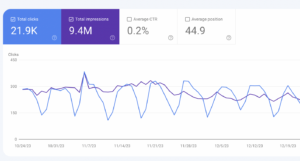As SEO gurus, we spend much of our time trying to figure out the best ways to get our web pages to rank on search engines like Google. It’s not often we consider removing pages from our website or purposely preventing Google from indexing our pages. But should we? We’ll break down why removing a page from Google’s index may actually be beneficial at times and how you can hide your pages from Googlebots.
Why You Might Remove a Page From Google Index
Users click onto a website from a search engine results page (SERP) to interact with content that answers or informs their search query. However, sometimes Google will index pages that you may not really want showing up on SERPs. You’ll most likely want to go in and remove those pages from Google’s index. Let’s talk about what those pages might look like and how you can ensure that users have a great experience on your website.
Low-Quality Content
In the world of SEO, publishing high-quality content on your website is a primary component of marketing. When we say high-quality, we mean content that actually answers a user’s query and matches relevant keywords.
Low-quality content typically refers to pages with thin content, outdated or duplicate information, or even content with a high amount of grammatical errors. If you have content on your website that doesn’t answer a user’s search query or provide them relevant information, it might be best to remove the page from Google’s index or prevent Google from indexing it.
Private Information
Every now and then, we may need to put more sensitive information out into the web for one reason or another. However, that doesn’t mean we want our personal information displayed on the first page of Google for the whole world to find. What is classified as private information, you ask? Private or sensitive content may refer to contact information, medical or financial information, or content that is age-restricted. Though these types of pages may be less common, it’s important to remove pages from Google’s index if you have concerns about them appearing on SERPs.
Not only is the information on private or low-quality pages irrelevant to users, but it also can overwhelm your website and slow down your site speed and performance. Furthermore, crawlers are spending more time analyzing unnecessary pages instead of searching your site for valuable content. The combination of these can negatively affect user experience and have visitors clicking away from your website faster than they clicked on.
Removing a Page from Google Index
If you’ve found yourself in one of the above situations, you’re in luck! Google offers a variety of steps you can take to remove your content from the web and have it disappear from SERPs. We’ll dive into those methods below.
URL Removal Request
Head on over to Google Search Console and log in to request a URL removal. The removal process is a perfect solution for pages you want to temporarily hide or that no longer exist. An initial URL removal will only last roughly 90 days, so if you want to remove a page from Google’s index permanently, you’ll need to take additional steps.
Noindex Tag
Googlebots are tiny crawlers that move around the web analyzing and indexing your site for Google. They work best when given a set of instructions, and that’s where the noindex tag comes in handy. A noindex tag creates the equivalent of a giant red stop sign in your HTML code. Adding this tag to your meta header will let a Googlebot know not to crawl and prevent Google from indexing a specific page. It’s best to include this tag during the initial creation of the page, but adding it later can also help to keep the page from being recrawled and updated.
Password Protection
Passwords are the key to protection across a variety of technologies, so it’s no surprise that they can be used to protect your pages. You may even want to go as far as requiring a full username and password to enter a certain page and view content. This can be a useful tactic for protecting personal information, such as medical documents, that you may need on the web but don’t want to show up on SERPs.
Delete Content
The final option for removing a page from Google’s index is to delete it completely from the web. Googlebots can’t find a URL if it no longer exists. Removing content from the web is a more extreme way to ensure that it doesn’t appear on SERPs, but if you no longer need the content or it is low-quality content anyway, there’s no real harm in deleting it. However, if your page has already been crawled by Googlebots, you’ll need to take a few additional steps to completely remove it from SERPs after you’ve removed it from the web.
Removing content from the web can be a tricky process, but with the right technical SEO support, you can achieve this goal. Here at Markitors, we pride ourselves on our hardworking team of tech SEO specialists who can help you evaluate your content and decide the best way to move forward with removing it. Contact us today to find out more about our services.