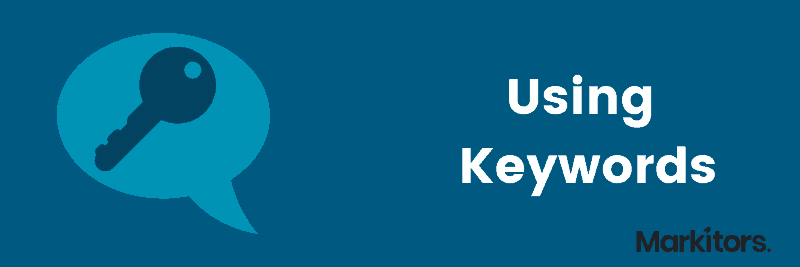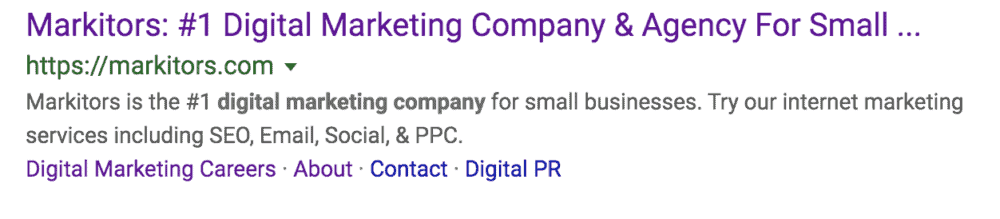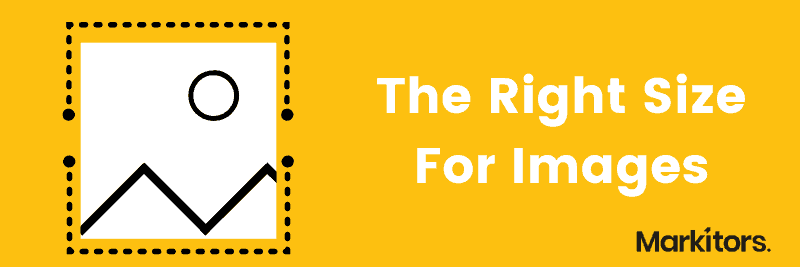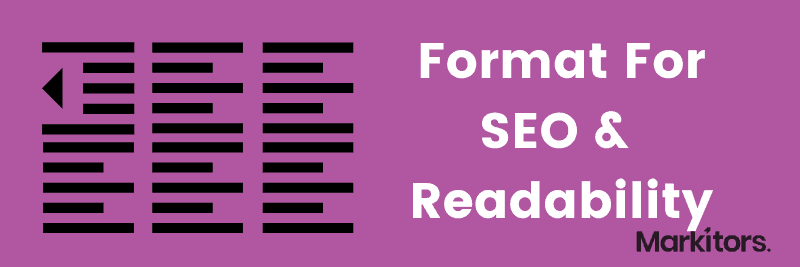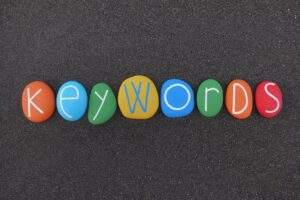If you asked me back in May 2019 to tell you what SEO meant, I wouldn’t have a concrete answer. While I am much like the peers of my generation who literally grew up on the internet, I only scratched the surface of SEO. Now that I’ve spent some time working as an SEO content writer, though, my perception of writing has changed.
Even though I’ve only been in the world of SEO for a short time, I’ve learned a lot already. So, let me share some of the important SEO wisdom I’ve gained so far.
Things I’ve Learned (So Far!) as an SEO Content Writer
Keywords and Writing
If you’re familiar with doing any type of research, you’ve probably heard of a keyword before. However, as an SEO content writer, my idea of keywords has changed.
Essentially, a keyword is a word or phrase that is typically three to five words in length. That keyword guides the topic of what I am writing.
First and foremost, however, I need to do a bit of keyword research to pin down what keyword I want to use. Overall, choosing the best keyword comes down to its search volume while also factoring in difficultly rating.
Once I have the right keyword, the writing can begin. While there really is a lot that goes into writing for the web, the general idea is to make it readable while utilizing the keyword. All in all, I’ve learned that making a keyword flow with the rest of a piece of content makes for better content in the end.
Meta Descriptions
Do you remember when Twitter had only 140 characters for you to express yourself? It felt so short, and if you were me, you ended up making multi-tweet threads to get one thought across.
When it comes to writing meta descriptions, it felt challenging at first. If you aren’t sure what a meta description is, it is basically a short snippet that describes what a page’s content is about.
For example, below is a screenshot of the Markitors site as it appears in a Google search for a digital marketing company.
The reason I say writing meta descriptions was challenging at first is because I have to encompass everything a piece of content is about—in under 155 characters. Otherwise, Google will cut off the rest of the description that doesn’t fit the limit.
So, in a 155-character nutshell: Meta descriptions describe what a page is about. Plus, it never hurts to throw in your keyword in a genuine way to capture your reader’s attention!
Image Size Does Matter
Learning what image size works best for online content was definitely a change for me. While I knew that larger images tend to take longer to load, I hadn’t put two and two together to know that having many large images on a site slows it down.
By and large, using images is key in the content I write. With at least 65% of the population being visual learners, using images helps keep a reader’s attention and get a point across.
Typically, when I download a stock image, it tends to be pretty large. Often, I’ll save an image that is initially 2,000 pixels in width and height. The size of the dimensions of an image also translates to the image’s file size.
Essentially, the larger the dimensions, the larger the file size. For example, my image that started out with dimensions of 2,000 pixels is around 1.2 MB, which is far too large to use without slowing things down.
So, what do I do to use these beautiful images I find? The easiest way I’ve found for making an image’s file size smaller is by resizing its dimensions.
The goal here is to end up with an image that is 100KB or under. Let’s say I download an image that is a whopping 6,000 by 4,000 pixels and is 7.5MB. To get that file size smaller, I started by changing the dimensions.
Then, I keep re-sizing if necessary until I see my image file size has hit my goal of 100KB or below.
Whether I use one image or five, making sure they’re all under 100KB in file size is an essential step in making any piece of content.
Formatting is Part of Optimization
As an English major, I was intimately familiar with formatting a paper according to MLA guidelines. As an SEO content writer, though, I had to throw all of that formatting muscle memory out the window.
The first thing I noticed when formatting for SEO was indenting. As an academic writer, I indented everything. In SEO, that isn’t the case. To keep things looking smooth, I’ve learned to leave the text without any alignment.
Another big factor in formatting for SEO is paragraph length. Plenty of readers will look at a block of text and not want to read it. This is definitely something I myself can sympathize with.
Thus, to maximize a piece’s readability, I will chop up bulky paragraphs into bite-sized, easy to read pieces. This really makes a piece of content flow better, in my experience.
Write Content With a Purpose
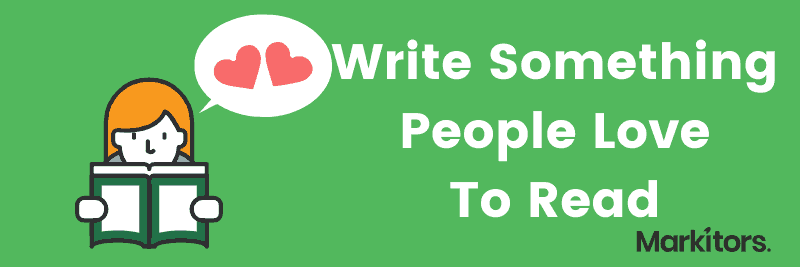
As a writer, my goal has always been to write something impactful. I often tell people that as an author, if my writing can help even one person, then I feel my goal was achieved.
I’ve always wanted to write with a purpose. Whether I’m writing a poem or a piece of content for one of our clients, that goal doesn’t change.
At the end of the day, my goal is to write content that is comprehensive and fun to read. I can write a well-sourced article, but it won’t be helpful if it isn’t interesting to read. Luckily, there are plenty of content writing tools I’ve discovered so far that I use to make content interesting and perfect for SEO!
My Future as an SEO Content Writer
Like I shared before, I really do feel that I’ve learned a lot in SEO so far. Truthfully, I feel as if I learn something new each day I come into the office. Plus, I am just getting started as an SEO content writer. As time goes on, the field that I work in continues to evolve.
That means that there’s always something new for me to learn to improve what I write. All in all, I am thrilled to continue learning and to keep growing as an SEO content writer!