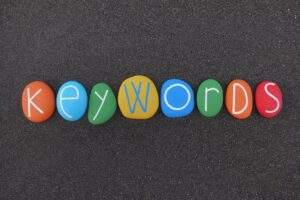Online shopping has become the easiest way to shop for many consumers. According to Statista, ecommerce sales are expected to surpass $740 billion by 2023. And that’s in the U.S. alone!
There are a plethora of factors for running a successful ecommerce website and SEO is a huge factor. Many ecommerce business owners don’t know all of the best practices for SEO; this often leads to their sites not reaching their full business potential.
If you’re in a position where you could use some Ecommerce SEO guidance for your website, then you’ve come to the right place. We’re going to share a comprehensive Ecommerce SEO checklist you can use to ramp up your site. Ready to increase your traffic and sales this year through organic search. Let’s get started!
Why Should You Use an Ecommerce SEO Checklist?
Using this Ecommerce SEO checklist will ensure you don’t miss ways to optimize your website for an increase in traffic and overall sales, particularly whenever you publish new content to your site. The items in this SEO ecommerce checklist are going to help you to have the best possible website for your business.
Ready to wow customers with fast page loading speeds, mobile compatibility, and valuable content? Then read on to learn more about this SEO checklist for ecommerce sites and how to start optimizing.
1. Do Keyword Research
Keyword research is vital to the success of any ecommerce website. It tells you what users are searching for so you can optimize your website to rank on search engine results pages (SERPs). Keywords should be used in many different places on your site including product titles, product descriptions, meta descriptions, image file names, ALT text, content, and more.
To do keyword research you can use free keyword research tools and find suggested seed keywords and long-tail keywords with high search volume. For example, you can use keyword research to find relevant topics for content to write about on your website. Using keywords strategically will help you grow awareness for your brand through an increase in organic search traffic.
2. Optimize SEO Meta Titles
A meta title tag is the HTML element that shows the title of a web page. It’s what you see as the titles of pages in search results. It is the first impression users get of your webpage so it’s important for them to be optimized.
Meta title tags for SEO should be captivating to increase click-through rate. A best practice for meta titles is that they should be around 50 to 60 characters tops. In addition, they should always include your target keyword and ideally be branded (this also helps the brand awareness component we mentioned earlier). Don’t skip out on writing unique and optimized meta titles for all of your ecommerce pages!
3. Optimize Meta Descriptions
A meta description is a short blurb under the title of a web page in search results that briefly describes the page to users. Meta descriptions should be optimized for SEO which includes keeping it in the right character length range, making it unique, and adding your keyword.
A good meta description is between 125-155 characters and uses the keyword one to two times. Include a call to action such as “Read to learn more” or “Check out…” to intrigue users to choose your page. It is about giving Google as well as users context as to what information a specific page contains and why it’s of value.
4. Optimize Images and Videos
Often, ecommerce websites are image and video-heavy due to the number of products they offer. While these product images and videos are important to advertise your products and generate conversions, there are certain ways you should optimize them for the best results when it comes to SEO.
You can read our guide to optimizing images for SEO to learn more, but here are the basics:
- Pick the best file format. There are several file formats to choose from. Typically, JPEG is the best choice for photographs.
- Resize the images. Size the images to represent the correct space you want them to take up on a page.
- Compress the images. Use a free online image compression tool to decrease the file’s data size without sacrificing quality.
- Optimize file names. Use relevant keywords in the file names to show Google their relevance and rank in image search results.
- Use ALT text. Using ALT text is twofold. ALT text will be shown if for some reason your page cannot load the images and it helps the visually impaired understand what an image depicts.
Following these steps will allow you to rank in image results, speed up your page loading times, and give Google more context about your site.
5. Publish Valuable Content
As an ecommerce site owner, you may be wondering “Why should I be publishing blog posts?” Blog posts are an effective way to bring users who are interested in what you sell to your online store. Creating blog posts and guides about your products and other relevant topics will help you rank higher in search results and increase conversions.
For example, if you are an ecommerce site that sells pillows and blankets, you could do research that shows there is search volume around getting a good night’s sleep. Then you can create SEO content that’s relevant to the topic, such as “tips for getting a good night’s sleep.”
In the article, you could recommend your products to readers. This will bring these readers, i.e., your potential customers interested in your products, to your website where they will convert.
6. Avoid Keyword Stuffing
So now that you know about using keywords and keyword research, let’s talk about keyword stuffing. You want to avoid keyword stuffing because it sends signals to Google that your website may have a high level of spam.
Keyword stuffing is when you intentionally use your keyword an excessive number of times on a page in hopes of ranking higher. This tactic will not work and can likely harm your website’s SEO.
We see this a lot with ecommerce websites because the same product terms are often used multiple times throughout a page. Learn more about how to avoid keyword stuffing in our article about keyword density.
7. Include Structured Data
Structured data is information that’s important to help Google understand the context and relevance of your pages. Adding structured data, often through schema markup, allows your pages to show up as rich snippets on SERPs.
This is an important part of this ecommerce SEO checklist because it increases engagement and conversions while decreasing bounce rates. Rich snippets are often displayed for ecommerce sites from structured data with information about a product.
Some of the details that may be pulled from structured data include (but are not limited to):
- Title or name of a product
- Price
- Rating
- Shipping
- Color
To learn how to add structured data, visit Google’s Structured Data General Guidelines.
8. Focus on Being Mobile Friendly
In the age of smartphones, being mobile-friendly is a must for ecommerce sites. Google launched Accelerated Mobile Pages (AMP) for ecommerce sites in February 2016. Since then, it has been used as an open-source framework for making pages quicker. It also helps with mobile compatibility.
You can run a mobile-friendly test by Google on your website to see how your ecommerce site fares and whether AMP pages are the right direction for your site. Here is an example of the results you might see.
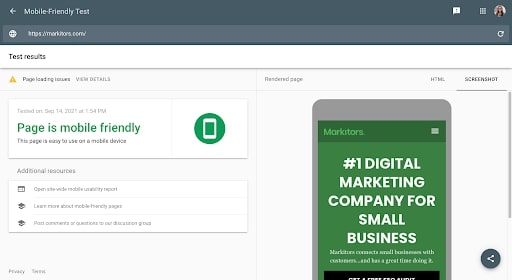
As you can see, Google lets us know that the Markitors.com site is mobile-friendly and provides some resources about mobile-friendly pages.
9. Use 301 Redirects for Expired Listings
If you have expired product listings, you should redirect them to relevant products using a 301 redirect. This is because 301 redirects pass 90% to 99% of link juice or ranking power to the new page.
If you leave it as a 404 Page Not Found page, link equity is lost and your users will have a poor experience on your site. If you use a 301 redirect, however, you can send users to a similar product and possibly save sales.
10. Manage Duplicate Content
Ecommerce sites are often built on tech-heavy CMS platforms and thus have a strong likelihood of having duplicate content and duplicate URLs on their site. If you have duplicate content, your first bet may be to manage it using canonical tags. Canonical tags will tell Google which version of the page is the preferred version you want to be found in search results. Point to the “master” URL using a canonical tag to avoid duplicate content issues.
In some cases, you will want to use no-index tags to prevent bots from indexing duplicate URL combinations. By placing a no-index tag on them, you are telling Google you don’t want them to be seen in search results. This saves crawl budget and ensures link equity isn’t wasted.
This is for search engine bots, not users, but it is still critical to follow this SEO best practice for the best results.
11. Use Keywords in URL Slugs
Slugs, or the tail ends of URLs, should always include your keyword in them. This will show both users and Google the relevance of your page to a user’s search query and intent. Keep slugs simple and try to stick to under 5 words total. Here is a great article from Search Engine Land about how to create SEO-friendly URLs for more information.
Keep in mind that hierarchy is very important when it comes to ranking on the first page of Google. So try to include target keywords in URLs, in addition to meta titles, meta descriptions, and headers.
12. Use a Clear Navigation Menu
For ecommerce sites, user experience is of paramount importance. Navigation menus should be laid out clearly so users can easily find the products they are looking for and convert. Faceted search is one method that tends to work well for ecommerce websites.
Faceted search is when there are different sorting or filtering options to narrow down a user’s search. Some categories might include size, color, price, etc. This allows users to have a better shopping experience and browse more efficiently. In addition, it sends link equity through internal links from the homepage to category pages and product pages, helping to improve their rankings in search engines.
And that’s a wrap! We hope the 12 items on our ecommerce SEO checklist help you increase your business’ monthly searches and sales.
If this sounds like too much to do, chat with us about our small business SEO services at Markitors to see if we can help. We offer SEO Content and Strategy, Technical SEO, Keyword Research Services, Digital PR, and more! We want to see your small business grow.
Contact us today to get started!