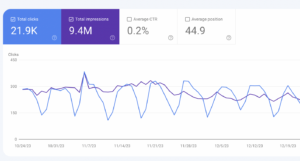Your Google Business Profile is a valuable asset for attracting customers and enhancing your online presence. However, there may be instances where your profile gets suspended, leaving you concerned about the impact on your business listing.
But fear not!
In this comprehensive guide, we’ll explore the top reasons why a Google Business Profile may get suspended and provide you with expert advice on how to reinstate it. From physical location violations to keyword stuffing and beyond, we’ll cover all the common reasons and essential steps to get your local SEO strategy back on track.
Why Was My Google Business Profile Suspended? What To Do
There are a variety of reasons why Google may suspend your business profile, whether it’s for policy violations or low-quality content. To understand how to get your account reinstated, you’ll need to identify the root cause(s) of the suspension.
Address Violations
One of the primary reasons for a Google Business Profile suspension is address violations. Google places great emphasis on accurate and consistent business location information. If you’ve recently moved or have multiple locations, ensure that your address details are up to date for Google Maps. Inconsistent or misleading information can trigger a suspension. To avoid this, carefully review your address details, make any necessary updates, and maintain consistency across all platforms.
Excessive Changes
Making too many frequent changes to your Google Business Profile can raise red flags and potentially lead to a suspension. While it’s important to keep your profile updated, excessive edits can disrupt its stability. Make sure that the changes you make are necessary, accurate, and reflect genuine updates to your business information. Avoid making unnecessary or frivolous changes that may attract unwanted attention from Google.
Keyword Stuffing
Keyword stuffing, the practice of overloading your business description or other fields with excessive keywords, is strongly discouraged by Google. Although optimizing your profile for search engines is important, keyword stuffing can lead to a suspension. Instead, focus on crafting a genuine and engaging description that accurately represents your business. Use keywords naturally and strategically, keeping the user experience in mind.
Violation Reports
Another reason for a suspended Google Business Profile is when someone reports a violation. This can occur if a competitor, disgruntled customer, or even a mistaken report triggers a suspension. If you receive a suspension notice, promptly address the reported violation. Review the details provided and take the necessary actions to resolve any issues. Demonstrating your commitment to customer satisfaction and resolving complaints can help prevent future suspensions and the need for reinstatement requests.
Content Policy Violations
Google has strict content policies in place, and violating them can result in a profile suspension. Ensure that your business name, description, images, business hours, and any other content comply with Google’s guidelines. Avoid using spam or misleading content that misrepresents your business. Familiarize yourself with Google’s policies and ensure that your profile aligns with them. By adhering to these guidelines, you’ll maintain a healthy and compliant profile.
Duplicate Listings
Having multiple duplicate listings for the same business or virtual offices can lead to confusion and potential suspensions. It’s essential to identify and manage your listings effectively. Take the time to consolidate duplicate profiles, ensuring that your primary listing contains accurate and up-to-date information. Streamlining your listings helps you keep a consistent and reliable presence on Google, reducing the risk of suspension.
If business owners have multiple locations, this should not be a problem as long as their profiles show unique details.
Unauthorized Account Access
A suspension may also occur due to unauthorized access to your Google Business Profile. Protect your account by enabling two-factor authentication, regularly updating your login credentials, and monitoring your profile for any unauthorized changes. If you notice any suspicious activity, report it immediately to Google.
GBP Suspended for Quality Issues: What Does This Mean?
When Google suspends a profile for quality issues, this indicates that there are concerns regarding the accuracy, reliability, or overall quality of the information provided in your profile. Here are a few reasons why your profile may be suspended for quality issues:
Inconsistent or Inaccurate Information
Google expects businesses to provide consistent and accurate information in their profiles. If there are discrepancies or conflicting details in your business name, address, phone number, or other key information, it may trigger a suspension.
Misleading or False Content
Creating misleading or false content in your profile is a violation of Google’s guidelines. This includes using deceptive practices to attract customers or misrepresenting your business’s products, services, or affiliations.
Spam Descriptions
As mentioned earlier, spam or over-optimized descriptions not only diminish the user experience but also violate Google’s guidelines.
Fake Reviews or Review Manipulation
Generating fake reviews or engaging in review manipulation to inflate your ratings and reputation is strictly against Google’s policies. This includes incentivizing customers to write positive reviews, posting fake reviews, or removing legitimate negative reviews.
Multiple Listings for the Same Location
Creating multiple listings for the same business location is prohibited. Each business location should have only one legitimate and verified listing.
How to Reinstate Your Google Business Profile
If your GBP has been suspended, follow the reinstatement process diligently. Begin by reviewing the suspension notice for specific instructions or violations mentioned. Take the necessary steps to rectify any issues or violations, such as updating your address, resolving content policy violations, or addressing reported concerns.
Once you’ve made the changes, submit an appeal/reinstatement form through the Google My Business platform and provide detailed information about the actions you’ve taken to rectify the situation. Be patient during the review process, as it may take time for Google to assess your request.
How to Appeal a Denied Request
In some cases, despite your best efforts, your request for reinstatement may be denied by Google. However, don’t lose hope just yet. You still have the option to appeal the decision. Here’s a step-by-step guide on how to appeal a denied request:
1. Review the Business Suspension Notice
Carefully go through the suspension notice provided by Google. Look for any specific reasons or violations mentioned in the notice. Understanding the exact grounds for the denial will help you tailor your appeal accordingly.
2. Identify the Issue
Determine the specific issue that led to the denial and the type of suspension. It could be an incomplete resolution of a reported violation, insufficient evidence of addressing the issue, or any other reasons mentioned in the notice. Pinpointing the problem will guide you in formulating a strong appeal.
3. Gather Additional Information
Collect any additional evidence or documentation that supports your case. This could include screenshots, customer testimonials, invoices, or any other relevant information that demonstrates your compliance with Google’s guidelines and your efforts to rectify the issue.
4. Craft a Persuasive Appeal
Write a clear and concise appeal letter that addresses the reasons for the denial and provides a compelling argument for reinstatement. Be honest, professional, and courteous in your communication. Explain the steps you’ve taken to rectify the issue, provide evidence of compliance, and express your commitment to upholding Google’s policies.
5. Submit the Appeal
Submit your appeal through the Google My Business platform or any other designated channels specified in the suspension notice. Ensure that you follow the instructions provided and attach any supporting documents or evidence that strengthen your case. Double-check all the information before submitting to avoid any errors.
6. Patient and Persistent
Google receives numerous appeals, and the review process may take time. Avoid submitting multiple appeals or bombarding Google with emails, as it can hinder the process. Instead, be persistent in your efforts by waiting for a response and following up only if necessary.
7. Adapt and Improve
While waiting for a decision, use the time to further improve your business operations and address any outstanding issues. Make sure you have a solid strategy in place to prevent future violations and maintain compliance with Google’s guidelines. You increase your chances of a successful appeal by demonstrating your commitment to improvement.
If your request for reinstatement is initially denied, it doesn’t necessarily mean the end of the road. By carefully reviewing the suspension notice, identifying the issue, gathering additional information, crafting a persuasive appeal, and submitting it through the appropriate channels, you can present a strong case for reconsideration. Continue to improve your business practices to avoid future violations
Remember, each case is unique, and there’s always a chance for a successful appeal. Stay positive and continue to work towards reinstating your GBP.
Work with Markitors for Better Local SEO
If you’re facing challenges with your Google Business Profile or need expert guidance on local SEO strategies, the team at Markitors is here to help. Our experienced professionals can assess your profile, identify areas for improvement, and develop a customized plan to enhance your online presence.
By partnering with Markitors, you can rest assured that your Google Business Profile is in expert hands. With our specialized small business SEO services and professional support, you can focus on running your business while we handle the technical aspects of local SEO!
Connect with us today to get started.