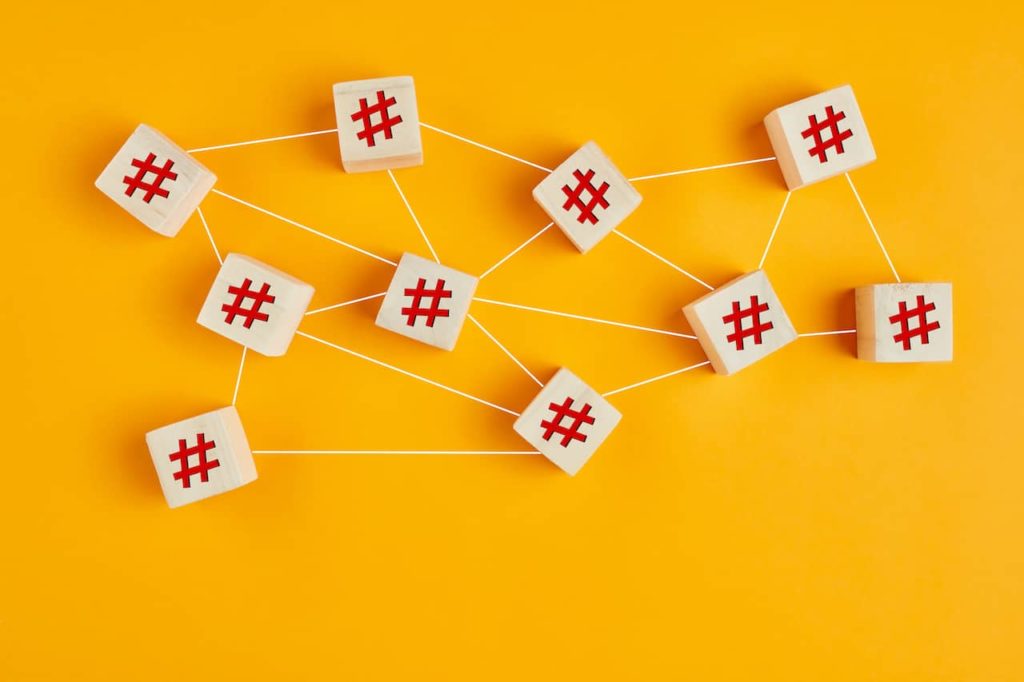SEO specialists know that having your website indexed is essential for gaining traffic. Without indexing, your website pages won’t appear on search engine results pages (SERPs) for users to find. Despite this, you may encounter a situation in which you need to discourage search engines from indexing your site — particularly your WordPress. Why, you ask? We’ll answer that and more below.
Why Discourage Indexing?
With such a high level of website coming from indexed pages, discouraging indexing seems slightly absurd. However, there are situations where discouraging search engines from indexing your site may be necessary. These situations include but are not limited to:
- Project management. Some individuals chose to use their WordPress site as a way to organize and manage their projects. In this situation, you won’t want your project management information showing up on SERPs.
- Site under construction. If you’re just starting out with your website, you likely don’t want a half-finished site to appear on Google. By discoursing search engines from indexing your site, you can take your time building your website without potential users finding it before it’s completed.
- Thin content. Outdated or low-quality content on a WordPress site can hinder the performance of your website. As you work to update your content, you may want to discourage search engines from indexing your site.
- Private information. Lastly, there may be private content on your website, such as contact or financial information, that is necessary to build your content. However, that doesn’t mean you want the entire world to find that information. Discouraging search engines from indexing your site can protect your sensitive data.
As you can see, discouraging search engines from indexing your site can be beneficial. Read on to learn how exactly to discourage search engines from indexing your WordPress.
How to Discourage Search Engines from Indexing
There are a few ways that you can discourage search engines from indexing your site. We’ll cover the primary ways that are often used to protect your site.
WordPress Feature
The built-in WordPress feature is one of the easiest ways to discourage search engines from indexing your site. Simply log into your WordPress site, scroll to ‘Setting’ on the left hand side, and select ‘Reading’ from the list.
Once you’ve done this, you’ll see the ‘Reading Settings’ page. Near the bottom of this page, you’ll find ‘Search engine visibility’. Here, you’ll have the option to select ‘Discourage search engines from indexing this site’.
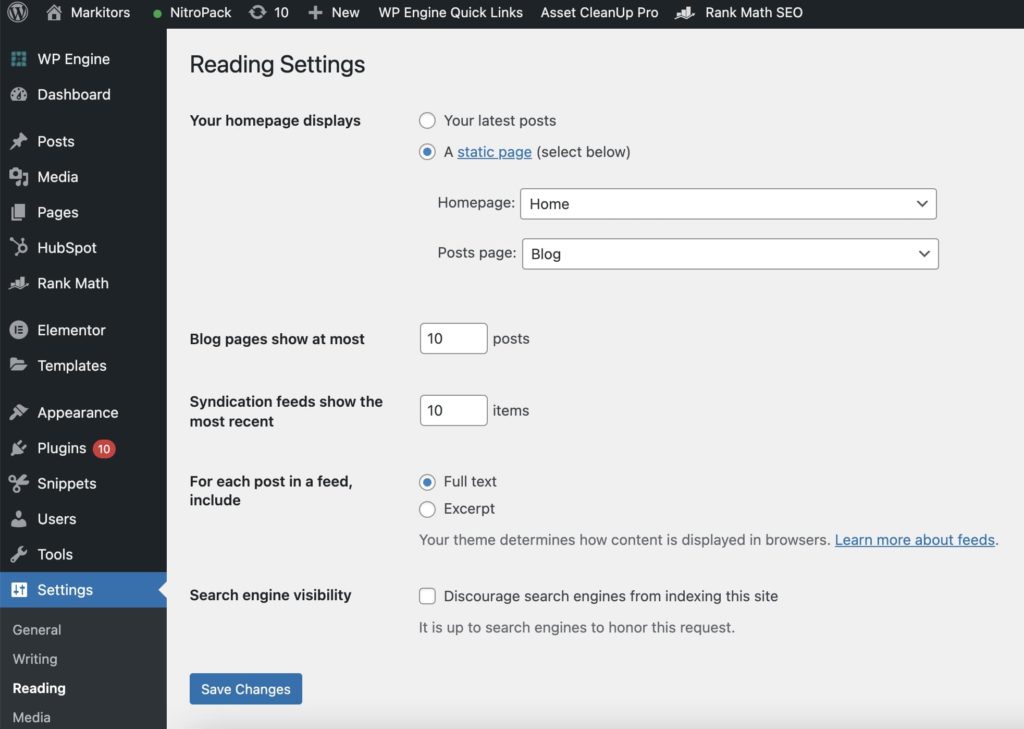
Once you’ve selected this option, WordPress will add <meta name=’robots’ content=’noindex,follow’ /> to your website’s header. This “noindex” tag alerts crawlers, such as Googlebots, that your website should not be indexed. Simple and effective!
Robots.txt File
Another option for discouraging search engines from indexing your site is to change your robots.txt file. You can do this right through WordPress as well. Using a plugin such as Rank Math SEO, you’ll have the ability to access and edit your robots.txt file.
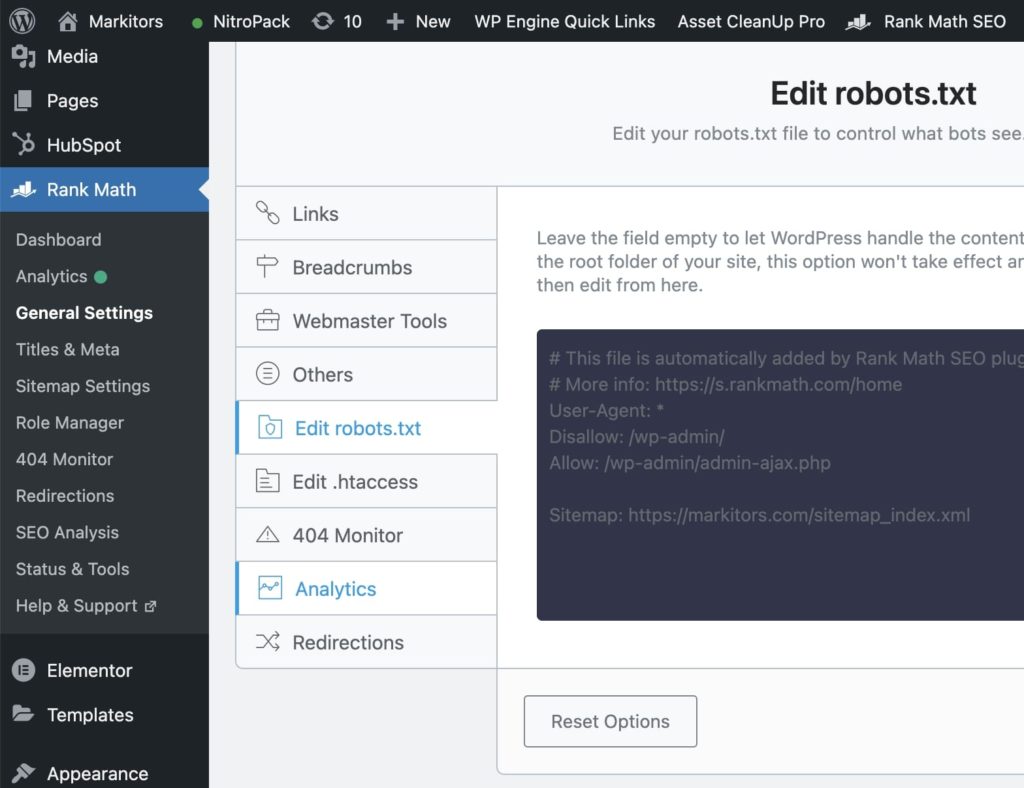
In order to discourage search engines, you’ll need to add a few lines to your robots.txt file. These lines are:
- User-agent: *
- Disallow: /
These additions to your robots.txt file let search engines know that they should leave your website alone. If you’re simply using this to block crawlers from your website until it is fully up and running, you can go back into your WordPress and remove these instructions later.
Password Protection
The final way to discourage search engines from crawling your WordPress is by password protecting your website. To do so, you’ll need to download and install a plugin, such as Password Protected. This plugin only requires a single password to keep your website off of crawlers’ radars.
And there you have it! WordPress makes it easy to discourage search engines from indexing your page and appearing on SERPs. With a trusted technical SEO team on your side, you can ensure that your website is functioning just how you need it to. The trained team at Markitors is here to help you navigate your website performance and get you the results you’re looking for. Contact us today to learn more about our SEO services!