Content planning and finding topics to write about can be challenging tasks. But don’t worry! We have a tool for you to check out that can help simplify the process!
Google Trends gives you insight into what people are searching for right now, what locations they are searching from, and how the search rate has changed over time.
We’re going to teach you how Google Trends works and how to most effectively use the tool to support your content strategy. Let’s get started!
How Does Google Trends Work?
Google Trends is one of the simpler SEO tools Google provides for free to users. It looks a little bit like Google Keyword Planner, however, there are a few key differences.
For one, Google Trends’ graphs show the relative popularity of a search query, not the overall search volume.
Google Keyword Planner, on the other hand, shows absolute search volume data, which means the total number of search queries for a particular keyword at a given time. Here is a comparison between the two graphs for the search term “flowers”.
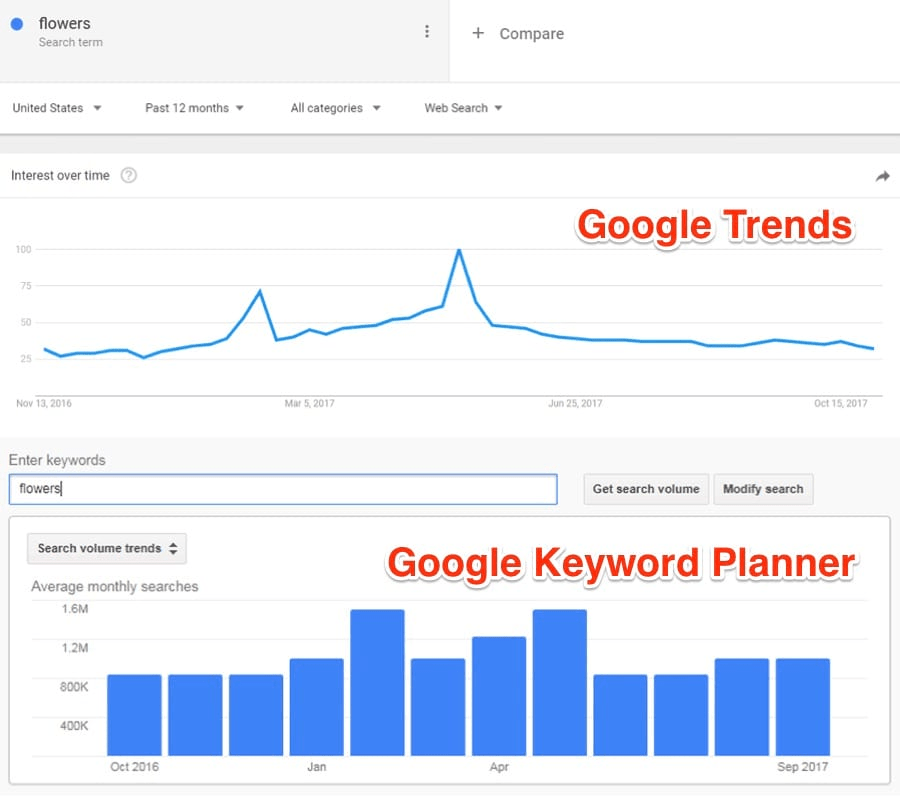
They look pretty similar, right? That’s true, but the measurements are different. Google Trends Help Center explains it like this:
“Trends adjusts search data to make comparisons between terms easier. Each data point is divided by the total searches of the geography and time range it represents, to compare relative popularity. The resulting numbers then get scaled on a range of 0 to 100 based on a topic’s proportion to all searches.”
Now that we’ve covered how Google Trends works, let’s discuss how you can leverage it for your blog.
You’re on the Google Trends homepage, what do you do next? Well, if you enter in a search query such as “starting a small business” you will be shown this page with a graph of interest over time and a map showing interest by subregion.
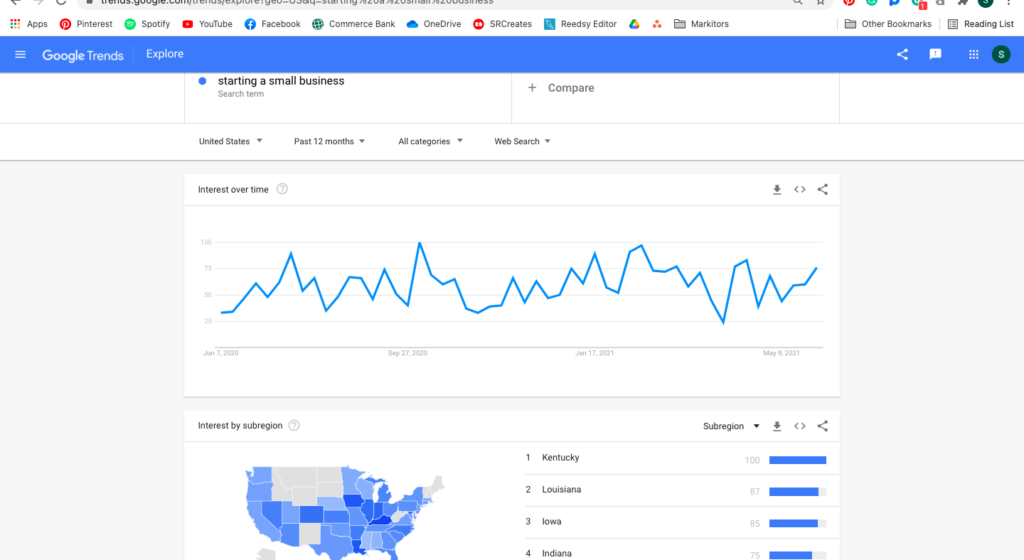
You can use these two metrics to help you form a content or keyword strategy. Read on to learn how.
When Should I Use Google Trends?
There are several times when using Google Trends is a smart tactic. Read on for six ideal situations to use this tool.
When You Run Out of Topics
Google Trends can be a great tool for coming up with a list of topics to write about in your content. If you have run out of ideas, consider using Google Trends to find more. When you type a search term into Google Trends, it will show you the relative popularity of a topic over the last 12 months by default. You can change the time range to custom parameters to narrow or widen the scope of the data.
Use this information to determine if a topic you are researching is going to be valuable to readers. Looking at user demand will show you if it is an optimal time to write about a particular topic.
When Planning Content
When you are planning your content, using Google Trends can be helpful. Searching the topics you want to write about on Google Trends will allow you to see if the search data shows a rise or fall in popularity. Then, you can create a content calendar with different topics that are trending this month and repeat the process each month.
A great feature that Google Trends has is the map of interest by subregion. You can use this to see local versus national popularity. Google Trends will tell you if a certain topic is trending in your home state and if the local value is high.
When Current Events Affect Your Niche
A neat feature to utilize on Google Trends is the top trending searches page. Looking through this list shows you the most popular topics being searched at this moment. These often are current events that you can capitalize on and plan posts around for the future.
When You Need Keyword Ideas
Another reason to use Google Trends is that it offers an easy way to find keywords to target in your content. Let’s say you are a company that sells wholesale supplies to small businesses.
If you are looking to find what content is currently popular on Google, then you can use Google Trends to find that information and use it to your advantage.

By searching “starting a small business,” you can see that the popularity has been relatively consistent and has spiked from May 9th to June 1st (2021). This data tells you that people are searching for “starting a small business” more than they were previously.
There could be many different reasons for this, but what matters is that there is a surge of searches. So, taking this information, you could decide to write content about opening a business and promote your wholesale small business products.
So, now that you’ve found a topic –– “starting a small business” –– you can do keyword research using Google Trends.
Below the “interest by subregion” section there are related topics and related queries sections. Use these sections to find potential keywords. In this case, the related keywords are long-tail keywords.
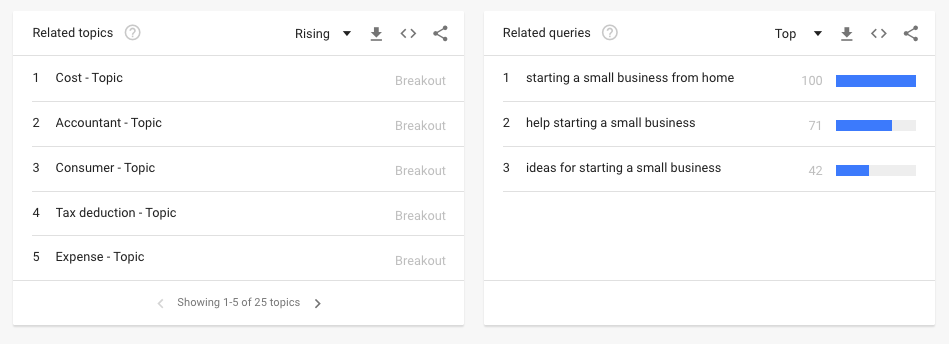
After reviewing the related queries, you may want to write an article targeting “starting a small business from home” since that is the top related query. Bottom line: your keyword research process could benefit from a look at Google Trends.
When Picking a Niche
Google Trends can be valuable when it comes to picking your niche because it is a great resource for checking search terms or keywords in real-time. Since Google Trends updates in real-time, it can show data that other tools miss.
When picking a niche, you don’t want to pick something that is only temporarily trending. But by changing the date range to the past five years instead of the past 12 months, you can see the relative popularity over an extended period of time.
If a niche has steady popularity over the last five years, it will likely be a better choice than something that has only recently spiked in popularity.
Get on Google’s Good Side with Help from Markitors
Google Trends is great for topic research and can help guide the direction of your content. Hopefully, you’ve learned how to use Google Trends to find a niche, identify keywords, and come up with topics to write about that will provide value to readers. But don’t let your journey to captivating content stop there.
For more information about content writing, check out these 21 helpful content writing tools. And stop by the SEO Content section of our blog for helpful guides and insights from industry experts. Happy content creation!







