 Google My Business posts are a great–and free–way for businesses and franchises to stand out when people search for them online. Because Google favors businesses that actively use GMB, staying active can help you gain more visibility, generate more traffic, and organic clicks!
Google My Business posts are a great–and free–way for businesses and franchises to stand out when people search for them online. Because Google favors businesses that actively use GMB, staying active can help you gain more visibility, generate more traffic, and organic clicks!
Since GMB posts are a newer Google feature, this is the perfect time for businesses to get ahead of their competition and lead locally.
Ready to learn more about using GMB posts for multiple locations? Let’s dive in!
- What are Google My Business (GMB) posts?
- Where do Google My Business posts appear?
- Can I post to multiple Google My Business locations at once?
- How to schedule Google My Business posts
- Can I share GMB posts for multiple locations through the Google My Business API?
- How long do Google My Business posts last?
What Are Google My Business (GMB) Posts?
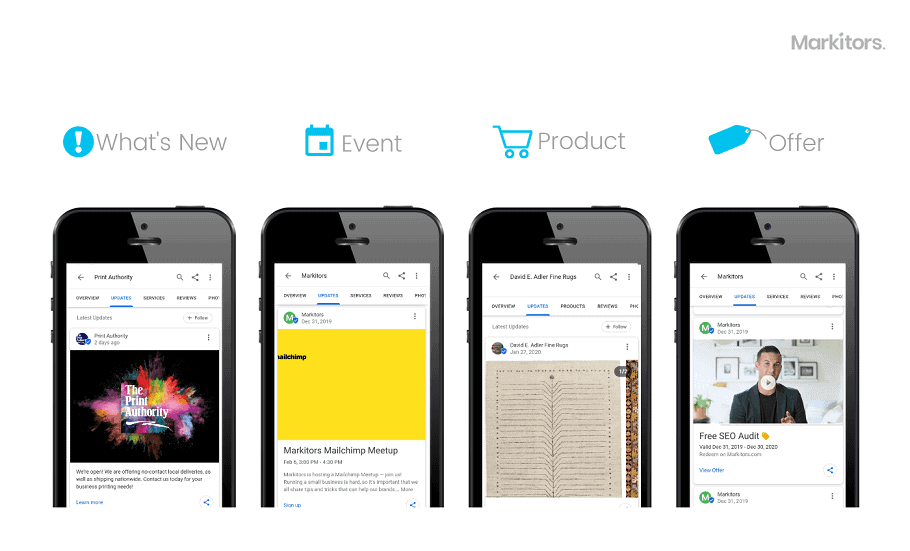 Google launched the Google My Business post feature for businesses in 2017. GMB posts are similar to social media posts, except these posts provide your business with the opportunity to communicate with potential customers through your local business listing. They’re the perfect way to connect with users as they’re browsing before they even visit your site!
Google launched the Google My Business post feature for businesses in 2017. GMB posts are similar to social media posts, except these posts provide your business with the opportunity to communicate with potential customers through your local business listing. They’re the perfect way to connect with users as they’re browsing before they even visit your site!
There are four types of Google My Business Posts:
What’s New
Just as you would with a social post, update your audience with your company’s latest news, time-sensitive updates, or branded posts. The What’s New update requires a photo or video, caption, link, and call to action. The CTA button options to choose from include book, order online, buy, learn more, sign up, and call now.
Events
Promote any special events that are happening at your company and are open to the public. Event posts must include a photo or video, event title, start and end time, event details, and a call to action. For example, our agency hosted a Mailchimp Meetup a few months ago. The Events post feature was really useful to help us spread the word about the meetup to users who were browsing for our company.
️ Offers
Is your business running a sale or special offer? Let the world know! This type of offer includes a photo or video, offer title, and a start and end date. Offers can be active for up to a year, which is really appealing since the “what’s new” posts expire after seven days.
Optional details include offer details, coupon code, link to redeem offer, and terms and conditions. This type of post is perfect for restaurants or other businesses that often have special offers. For example, a local coffee shop that has half-price lattes from 8-10 AM on Mondays could greatly benefit from sharing this as an offer post.
️ Products
Highlight your store’s products through Product GMB posts. These posts are a great opportunity to showcase your products as people are browsing online. Product posts remain on display until removed, constantly serving as mini-ads. Learn more about how to create product posts here.
Regardless of the type of post you choose, make sure your message is brief, informational, and actionable. It’s also important to follow SEO best practices by including some of the keywords you want to rank for in your caption.
Where Do Google My Business Posts Appear?
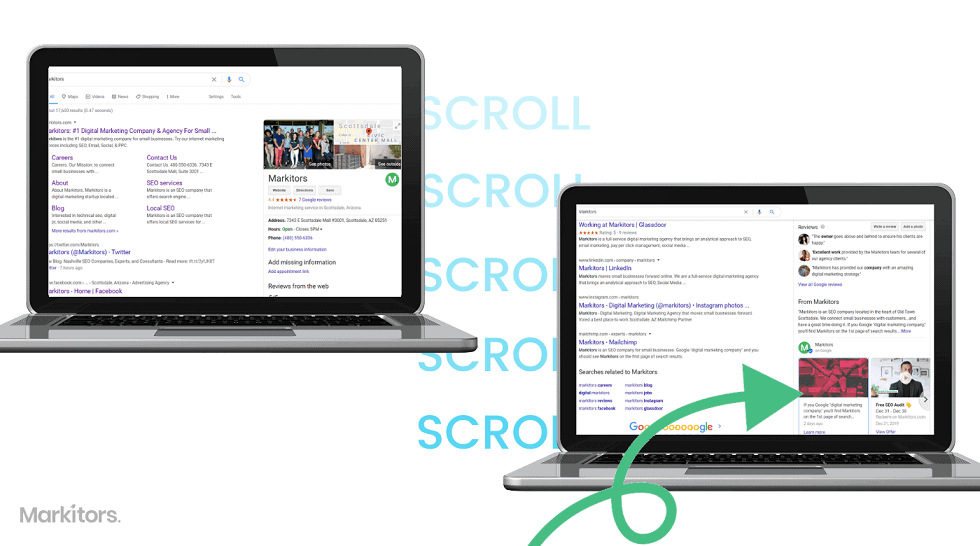 Google My Business posts appear on the business’ knowledge panel. The knowledge panel is the information box that pops up on the right side of your screen on Google search results.
Google My Business posts appear on the business’ knowledge panel. The knowledge panel is the information box that pops up on the right side of your screen on Google search results.
When a business’ Google My Business profile is fully optimized, the knowledge panel displays the business name, photos, category (what your business is), address, operating hours, special hours, phone number, website, reviews, business description, and lastly, at the bottom of the panel, you can find GMB posts.
Can I Post to Multiple Google My Business Locations at Once?
Unfortunately, at this time, Google My Business doesn’t offer an option to post to multiple locations at once natively. Currently, the best option is to post on each location individually. You can copy your caption (if this pertains to your other locations), switch to the next location, and paste your caption to the other locations.
If you are sharing updates on several locations, customize your caption for each location in order to avoid duplicate content.
Want to learn more about multi-location GMB issues? Check out our article on the Best Ways to Use Google My Business for Multiple Locations.
How To Schedule Google My Business Posts
Google My Business doesn’t provide the option to post to several locations at once, but a few social media management platforms are now offering tools to schedule GMB posts. Some of these scheduling platforms include:
OneUp
This platform allows users to schedule and automatically repeat posts on a weekly basis on Google My Business, Facebook, Twitter, Instagram, Pinterest, and LinkedIn.
Sprout Social
This popular all-in-one social media management platform recently started offering Google My Business post scheduling! In addition, Sprout Social users will never miss a Google review again thanks to their monitoring tool. Users will be able to monitor and respond to reviews for all their business locations across Facebook, GMB and TripAdvisor through the platform. Other features offered by Sprout Social include analytics, engagement monitoring, publishing, and a listening tool.
Social Champ
This social media tool is geared towards startups and small businesses. Through this platform, you will be able to schedule Google My Business posts, measure your posts’ performance through analytics, set custom scheduling timings, and have access to their industry hashtag generator.
Note: Using hashtags in GMB posts has not shown to provide any value as they do on social media, but they also don’t cause any harm.
Sendible
From planning and collaboration to engagement and analytics, Sendible provides users with the opportunity to manage all social media channels, Google My Business, blogs, and apps in one platform.
DBA Platform
This marketing automation platform was designed for bigger franchises and agencies as a solution for their local optimization and automation needs. DBA Platform is a certified Google Partner.
Social Report
This social media management platform offers post scheduling, social listening, analytics, and custom and easily digestible reporting. This platform also offers Google My Business post scheduling, as well as access to GMB reporting and analytics.
SocialPilot
SocialPilot offers Google My Business post scheduling, analytics, and reporting. Other great features include social media scheduling, client and team management, social inbox, Facebook Ads, analytics, and white label solutions.
Can I Share GMB Posts for Multiple Locations Through The Google My Business API?
The Google My Business API allows franchises with up to ten locations to efficiently manage all listings in one place. This includes the ability to publish GMB posts for multiple locations.
The GMB API is recommended only for tech-savvy individuals with coding knowledge. According to Google,
“The Google My Business Application Programming Interface (API) is designed for developers who represent large, tech-savvy businesses and third parties. Developers looking to write applications to manage GMB data should consider signing up for the Google My Business API.”
Learn more about the Google My Business API here.
How Long Do Google My Business Posts Last?
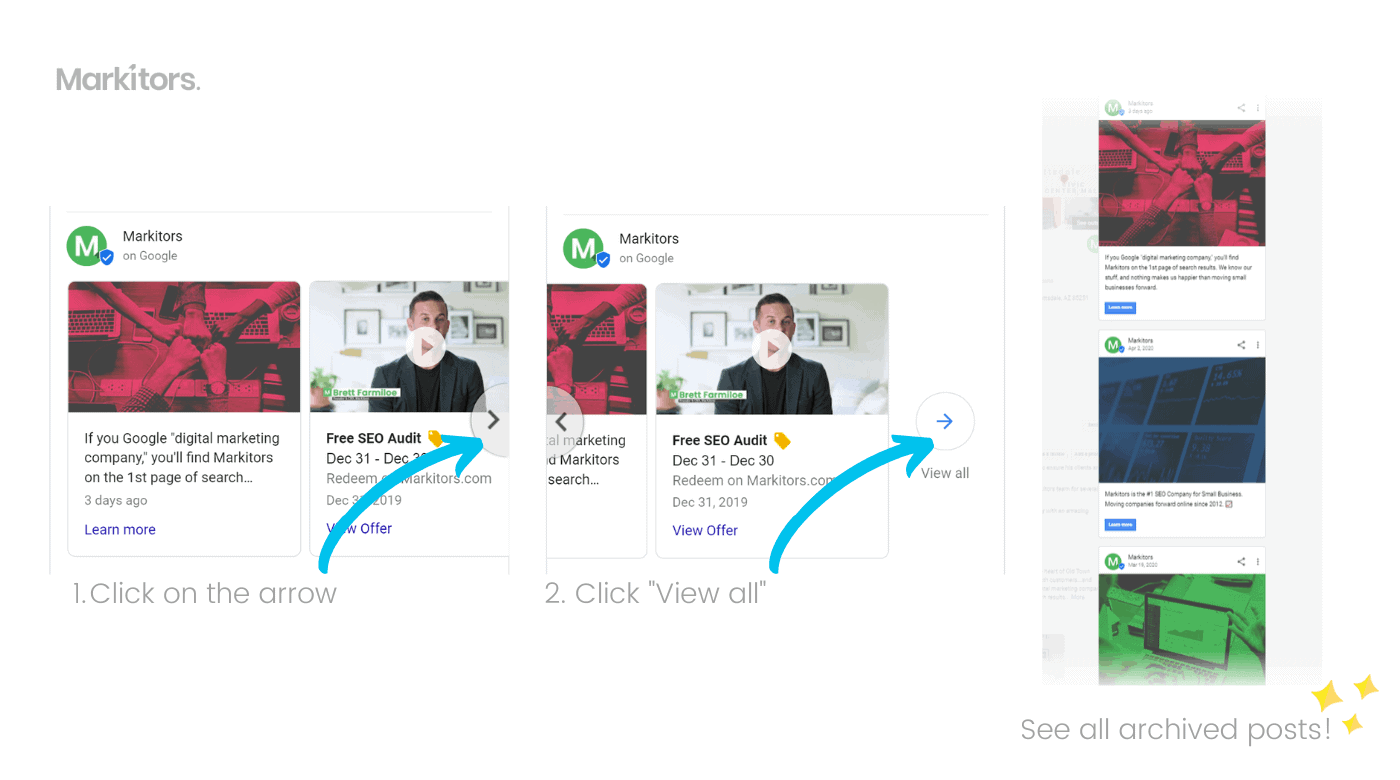 Google My Business posts are shown in the knowledge panel for seven days. Posts that are over a week old get archived from the main view, but become visible when you click on “View All.” This will generate a floating panel with all the posts shared by the company.
Google My Business posts are shown in the knowledge panel for seven days. Posts that are over a week old get archived from the main view, but become visible when you click on “View All.” This will generate a floating panel with all the posts shared by the company.
On the other hand, event posts do stick around for a longer period of time. If you create an event post with a start and end date, it will remain visible for that timeline.
Have Lots of GMB Posts To Share But No Time?
Partnering with a franchise SEO agency might be the perfect solution! Our team of Local SEO experts can help by putting together a strategy of weekly GMB posts with locally-optimized terms. This will help your business gain visibility on search engines for local searches related to your products or services.
Markitors is an SEO digital marketing company. We work with small businesses to rank their websites higher on Google, resulting in more traffic and leads. Explore what’s in our SEO toolbox: audits and keyword research, digital PR, technical SEO, and local SEO.








